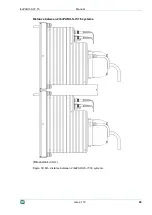ibaPADU-S-IT-16
Manual
Issue 1.10
55
11.1.6
Saving the ibaLogic program on runtime
In contrast to
common automation systems, ibaLogic runs „Compiling“ and „Loading“ in the
background.
Choose „Evaluation - Start“
Figure 46: Compiling the program
The following operations are completed:
The project is compiled.
The program is started.
The background color of the programming field in the client changes to pink.
In the toolbar of the programming window, the evaluation time is shown.
All Value-Pads in the visible area are shown and supplied with current values.
Now, the program is in the online mode.
Mistakes that are made during compiling, loading etc. are shown in the event window. You
can find the event window below the programming field. You can hide this window or posi-
tion it anywhere on the screen.
Now, choose „Evaluation – Store program on PMAC “.
Figure 47: Storing program on PMAC
You can shut down the ibaLogic PC and even remove it while PMAC is still running. After
rebooting and starting server and client, the client automatically connects to the running
PMAC in online mode.
If Autostart is enabled on the „ibaLogic“ tab of the ibaPADU-S-IT-16 Website, the ibaLogic
program is started automatically after you have switched on the device.
Figure 48: Autostart enabled