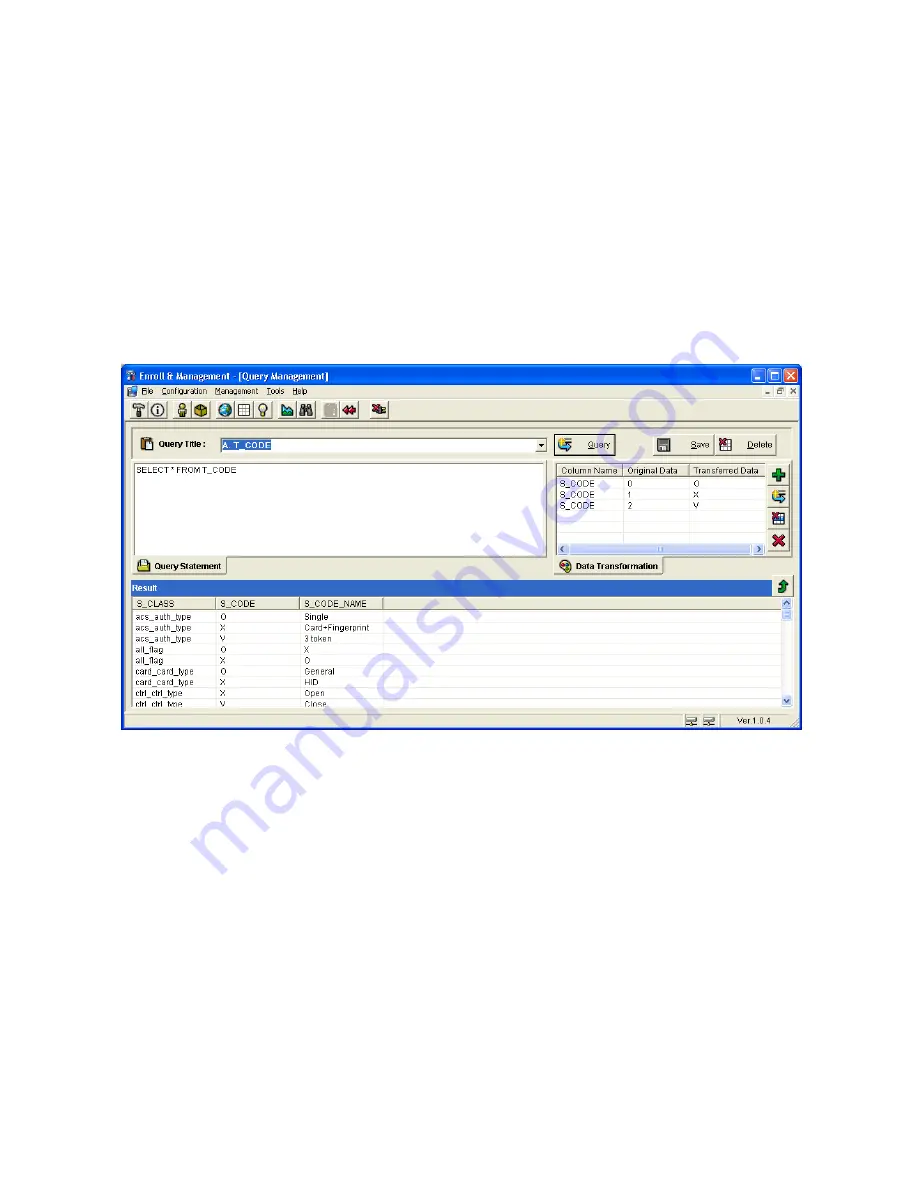
TRU 650 ACCESS CONTROL SYSTEM USERS GUIDE
Copyrighted by Integrated Biometrics Inc., 2008
- 32 -
3.3 Query Manager
Click on Menu Selection “Tools.” Select “Query Manager” from the Drop Down Menu. The window
shown below will appear.
3.3.1 The system allows the experienced IT person to enter Standard Query Language statements to
extract data from the database.
3.3.2 Enter query statements in the upper left window and press the “Query” button to execute the
statements.
3.4 TRU Update
Click on the Menu Selection “Tools” and select “TRU Update” from the Drop Down Menu.
3.4.1 DATA Update tab
3.4.1.1 Choose the “DATA Update” tab at the top of this window. The window shown below
will appear.
3.4.1.2 Information about all approved TRU’s will be displayed.
3.4.1.3 The TRU will show online with a Green light, and offline with a red light.























