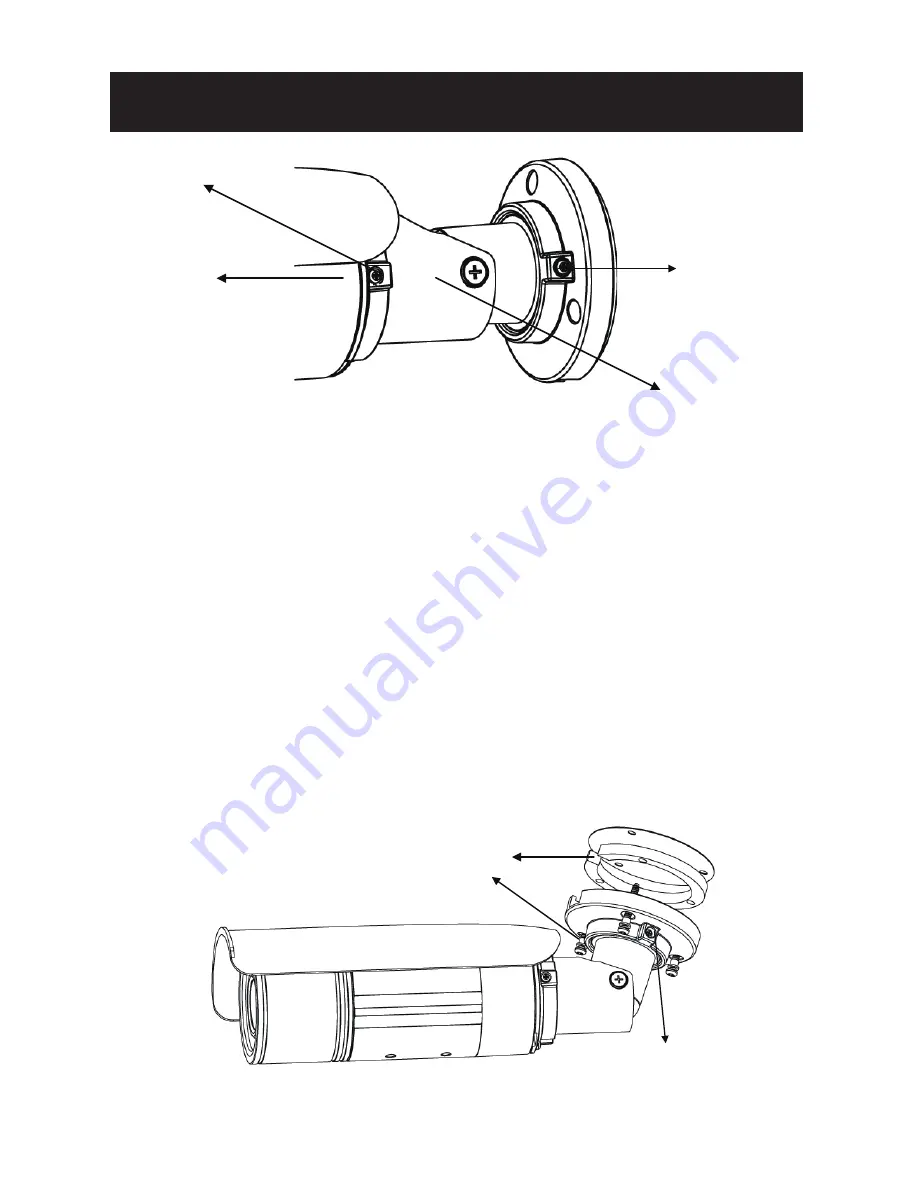
insulation cap
pipe segment
screws (
b.
)
mounting
bracket
screw
(
a.
)
INSTALLATION
10
3.1.3 Attaching the Camera to a Surface
1. Place the “rubber pad” inside the mounting bracket.
2. Place the 3 “insulation caps” onto the “self tapping screws”.
3. Position the mounting bracket to the desired mounting
location.
4. Screw the camera into the holes.
- For cement surfaces, insert the “plastic anchors” into the
holes. Align the holes in the mounting bracket. Then use
the “self tapping screws” to screw the camera into the
holes.
- For any other surfaces, align the holes in the mounting
bracket. Then use the “self tapping screws” to screw the
camera into the holes.
The mounting bracket can be loosened for easier cable
installation. Loosen the screw (c.) on both sides to rotate the
mounting bracket and adjust the cable.
screw (
c.
)
rubber pad











































