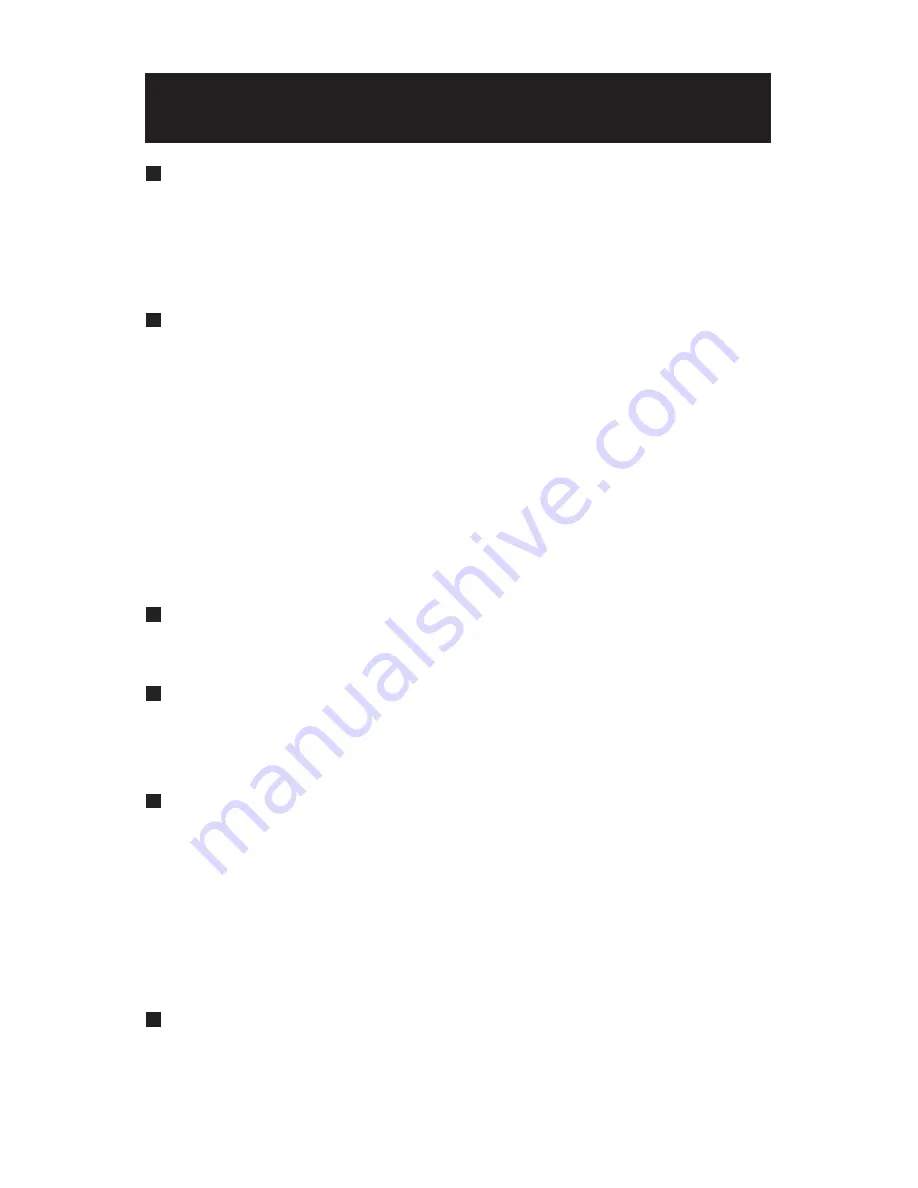
3
Power Supply
You can use either AC 24V or DC 12V power input. The camera auto-
matically detects the power. When connecting the transformer, be sure
to connect each lead to the appropriate terminal. Incorrect connection
may cause malfunction and/or damage to the video camera.
Operating or storage location
Avoid shooting very bright objects (such as light fittings) for an extended
period. Avoid operating or storing the unit in the following locations:
•
Extremely hot or cold places (operating temperature: -10
o
C to +50
o
C)
•
Close to sources of strong magnetism
•
Close to sources of powerful electromagnetic radiation, such as
radios or TV transmitters
•
Close to humid or excessively dusty places
•
Where exposed to mechanical vibrations
• Close to fluorescent lamps or objects reflecting light
• Under unstable light sources (may cause flickering)
Attaching the dome casing
Attach the dome casing with the screw provided.
Transportation
When transporting the camera, repack it as originally packed at the
factory, or in materials equal in quality.
Cleaning
•
For maximum optical clarity, the dome cover must remain clean. Use
a soft, dry cloth to remove finger prints or dust from the dome cover.
•
Use a blower to remove dust from the lens.
•
Clean the body with a soft, dry cloth. If it is very dirty, use a cloth
dampened with a small quantity of neutral detergent, then wipe dry.
•
Do not use volatile solvents such as alcohol, benzene, or thinners,
as they may damage the surface finishes.
Ensuring
Water Resistance
Wrap the connections (threads) between pipes with waterproof adhesive/tape to
prevent water/moisture from entering.
NOTES OF USE
Summary of Contents for i3F416U
Page 2: ......






































