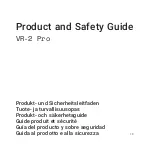8
9
Using Your Headset (cont'd)
Using Your Headset (cont'd)
Say the voice tag as soon as you hear the short beep and you must have recorded the voice
tag into your mobile phone.
Function
Button
Audio
Status Indicator
Answer a call
Press the
MFB
once
Flashing blue light
End a call
Press the
MFB
once
Flashing blue light
Last No. Redial
Double click the
MFB
Flashing blue light
Call Reject
Press and hold the
Volume Key
a short beep Flashing blue light
for 2 seconds
Call Transfer
While speaking, press and hold
Flashing blue light
(headset to mobile phone) the
Volume Key
for 2 seconds
Call Transfer
While speaking, press
MFB
once
Flashing blue light
(mobile phone to headset)
Adjust Volume
Press the
Volume Key
once to
a short beep Flashing blue light
increase / decrease by 1 step
(Total 6 levels)
Voice Dialing
Press the
MFB
once
a short beep Flashing blue light
10
You may reset the headset to its default settings. Resetting will also remove the pairing
settings of your headset with the mobile phone.
1. Connect the supplied charger to your headset and then to AC power. The status
indicator will stay red.
2. Press and hold the
Volume Key
for ten seconds until the status indicator flashes
purple.
3. Release the
Volume Key
.
4. Press and hold the
Volume Key
again until the status indicator flashes purple and
then release the
Volume Key
.
5. The status indicator will stay red again and the headset is reset.
i.Tech
Bluetooth
headset is designed to work with
Bluetooth
devices. Due to large
variability between different
Bluetooth
devices from different manufacturers,
interoperability between the headset and all
Bluetooth
-enabled products is not
guaranteed.
Resetting Your Headset / Removing the Pairing History
11
Troubleshooting
I can hear crackling noise.
To receive the best audio quality, it is recommended to wear your headset on the same
side of the body as your mobile phone.
I can't hear anything in my headset.
• Ensure the headset is turned on and is properly charged.
• Ensure the headset is properly paired with the mobile phone.
•
Make sure that the mobile phone is connected with the headset – if it does not
connect, either refer to the mobile phone's
Bluetooth
menu, or press the MFB once
(see “Using Your Headset” and “Pairing Your Headset with a
Bluetooth
Mobile
Phone”).
I can't connect my headset with mobile phone.
•
Ensure your headset is turned on and is properly charged.
•
Ensure the headset is properly paired with your mobile phone.
•
Ensure your mobile phone’s
Bluetooth
feature is activated. Please refer to your
mobile phone user guide for specific instruction.
•
Ensure the headset is within ten meters' range of your mobile phone and there are no
obstructions, such as walls or other electronic devices in between.
If the above steps do not solve your problem, please recharge the headset and remove
your mobile phone’s battery for a while.
I can’t turn off the headset.
Recharge the headset for two seconds then disconnect the charger from the headset.
The headset now turns off.
The default factory setting is in noise filtering mode
In general condition, users can stick with the default noise filter mode. In case users find
there’s unstable connection due to mobile network connectivity, users could choose to
“Mode 2” to strengthen headset reception capability. Users could just press and hold the
Noise Filter button for 2 seconds while speaking and wait for 2 short beeps are heard. But
the stability connection is still dependent to mobile network connection.
To return back to default Noise Filter mode, users could press and hold the Noise Filter
button for 2 seconds while speaking and wait for 1 short beep is heard.
In case users make any alteration, such noise filter mode will remain unchanged for next
incoming or outgoing calls. When headset is switch off and on again, the noise filter mode
will be back to default factory setting.