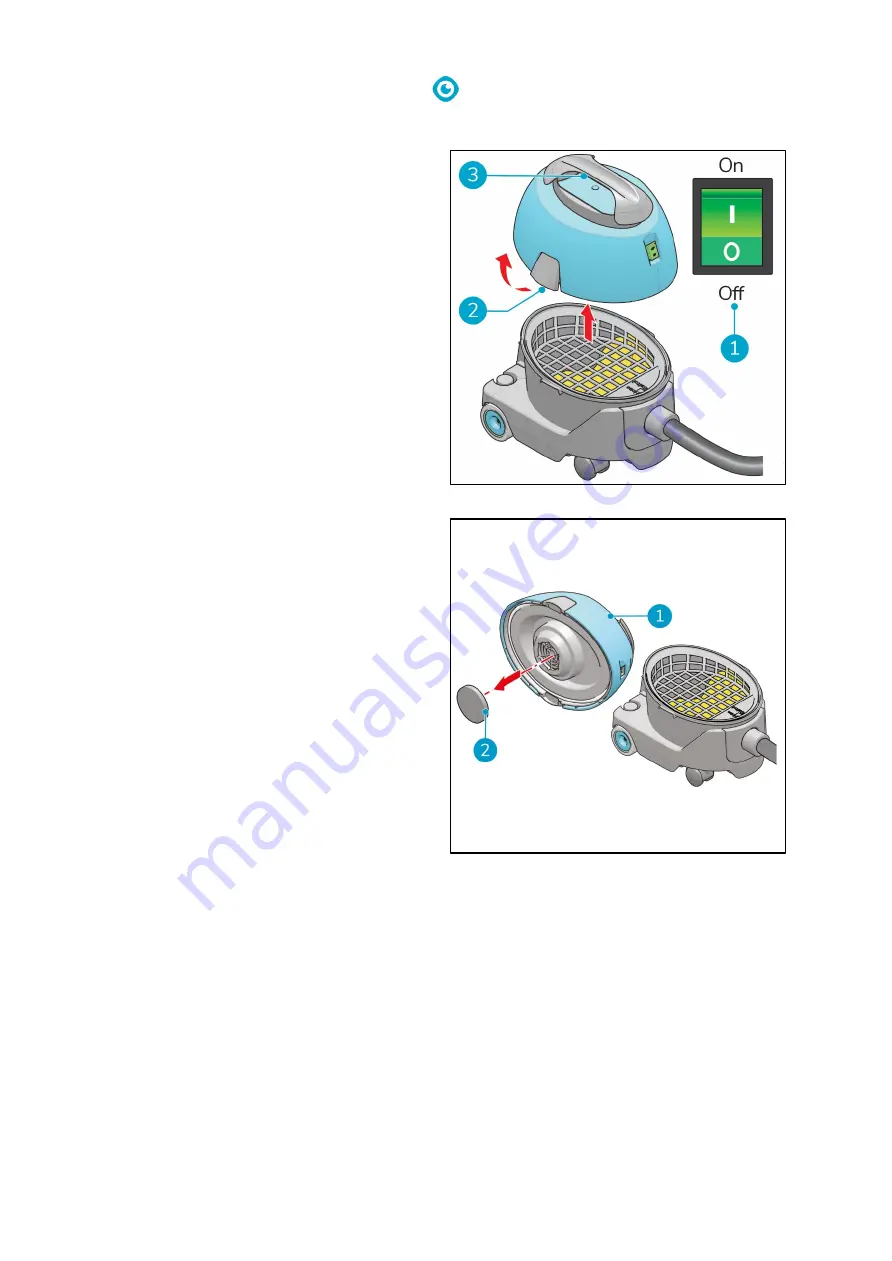
23
7.1.3
Replacing the motor filter
1.
Turn off the i vac 5® with the ON/OFF switch
(Figure 18, pos 1).
2.
Release the latches (Figure 18, pos 2).
3.
Lift the head by the handle (Figure 18,
pos 3).
4.
Place the head on on a level surface
(Figure 19, pos 1).
5.
Remove the old motor filter (Figure 19,
pos 2).
6.
Place the new motor filter (Figure 19,
pos 2).
Figure 18
Figure 19







































