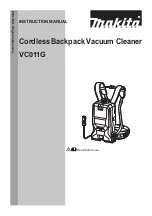Earn BISSELL Rewards!
R
egister your
product today!
See details on
back page
2
Thank You
USER'S GUIDE
89Q9/18Z6 SERIES
Safety instructions
Product view
Assembly
Operations
Maintenance and care
Troubleshooting
Consumer services
Replacement parts
3
4
5
6-9
10-15
16-17
20
17
Accessories
Warranty
Product registration
18
19
20
Earn BISSELL Rewards!
R
egister your
product today!
See details on
Back page
®