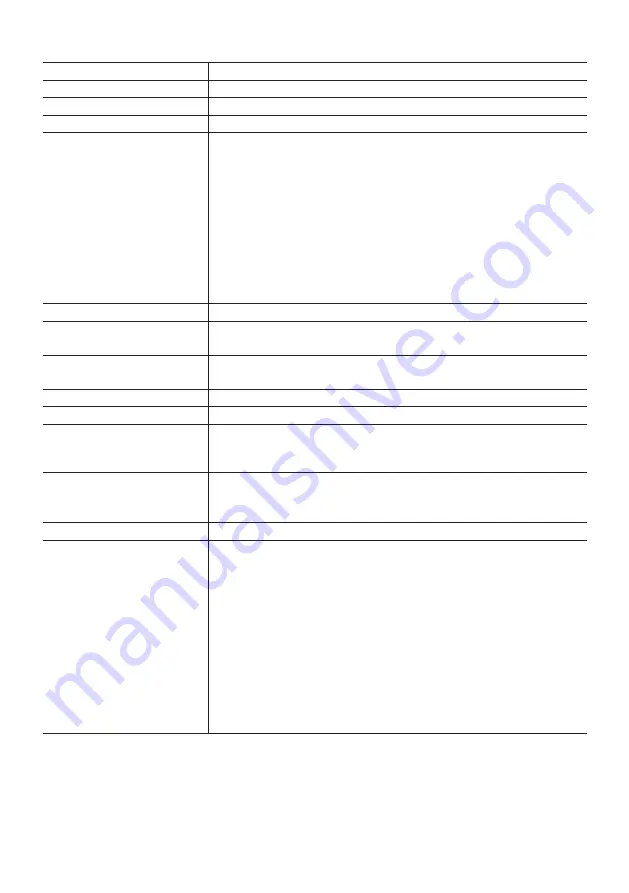
19
•
Camera
Image sensor:
Approx. 1/2.8 type CMOS image sensor
Effective pixels:
Approx. 2.1 megapixels
Scanning area:
5.57 mm (H)×3.13 mm (V) {7/32 inches (H) × 1/8 inches (V)}
Scanning system:
Progressive
Minimum illumination:
Color:
0.006 lx {0.00056 footcandle}
(30IRE, F1.2, Maximum shutter: Off (1/30 s), AGC: 11)*
0.008 lx {0.00075 footcandle}
(50IRE, F1.2, Maximum shutter: Off (1/30 s), AGC: 11)
0.0005 lx {0.00005 footcandle}
(50IRE, F1.2, Maximum shutter: max. 16/30 s, AGC: 11)*
BW:
0.004 lx {0.00037 footcandle}
(50IRE, F1.2, Maximum shutter: Off (1/30 s), AGC: 11)
0.0003 lx {0.00003 footcandle}
(50IRE, F1.2, Maximum shutter: max. 16/30 s, AGC: 11)*
* Converted value
Intelligent Auto:
On/ Off
Super Dynamic *
1
:
On/ Off
The level can be set in the range of 0 to 31.
Dynamic range:
Max. 144 dB
(Super Dynamic: On, Level: 31)
Maximum gain:
The level can be set in the range of 0 to 11.
Adaptive black stretch:
The level can be set in the range of 0 to 255.
Back light compensation (BLC) /
High light compensation (HLC):
BLC/ HLC/ Off
The level can be set in the range of 0 to 31.
(only when Super Dynamic/ Intelligent Auto: Off)
Fog compensation:
On/ Off
The level can be set in the range of 0 to 8.
(only when Intelligent Auto / Auto contrast adjust: Off)
Light control mode setting:
Outdoor scene/ Indoor scene (50 Hz)/ Indoor scene (60 Hz)/ELC /Fix shutter
Shutter speed:
[60
fps mode]
1/60 Fix, 1/100 Fix, 1/120 Fix, 1/250 Fix, 1/500 Fix, 1/1000 Fix,
1/2000 Fix, 1/4000 Fix, 1/10000 Fix
[30
fps/15 fps mode]
1/30 Fix, 3/120 Fix, 2/100 Fix, 2/120 Fix, 1/100 Fix, 1/120 Fix,
1/250 Fix, 1/500 Fix, 1/1000 Fix, 1/2000 Fix, 1/4000 Fix, 1/10000 Fix
[50
fps mode]
1/50 Fix, 1/100 Fix, 1/250 Fix, 1/500 Fix, 1/1000 Fix, 1/2000 Fix,
1/4000 Fix, 1/10000 Fix
[25 fps/12.5 fps mode]
1/25 Fix, 3/100 Fix, 2/100 Fix, 1/100 Fix, 1/250 Fix, 1/500 Fix,
1/1000 Fix, 1/2000 Fix, 1/4000 Fix, 1/10000 Fix






































