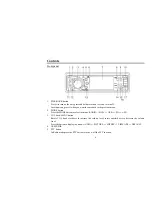18
AF: Alternative frequencies – frequency list of broadcasting station transmitting the same program.
AF function
Press the AF button on the panel briefly to switch on/ off mode. Symbol “AF” will appear on the display.
Note:
The tuner will return to Alternative Frequencies whenever the reception signals getting worse.
“Alarm” will be displayed when an emergency broadcasting is received. Meanwhile sound output level will be
adjusted to the preset output level automatically when the volume control is set at minimum.
PTY function
1. Press the PTY button to enter PTY mode.
2. Rotate VOL knob or press
▲
/
▼
on the RC to select the music type or speech type: NEWS, AFFAIRS,
INFO, SPORT, EDUCATE, DRAMA, CULTURE, SCIENCE, VARIED, POP M, ROCK M, EAST M,
LIGHT M, CLASSIC, OTHER M, WEATHER, FINANCE, CHILDREN, SOCIAL, RELIGION, PHONE
IN, TRAVEL, LEISURE, JAZZ M, COUNTRY M, NATION M, OLDIES M, FOLK M, DOCUMENT,
TEST, ALARM.
Note:
While selecting PTY engagement, its selection is implement by preset button as described in notes.
3. When PTY is selected the radio starts to search corresponding PTY information and stops of the
corresponding PTY information is detected. If corresponding PTY information is not found, normal radio
reception is resumed.
TA function
Press the TA button on the panel briefly to select the TA mode on/ off. Traffic announcement interrupts CD
play or radio listening when broadcast. To interrupt traffic announcement press the TA button short without
switching off the TA mode. The set will return to the previous operating mode.
Summary of Contents for Excellence H-CDM4007
Page 38: ...38 38 39 40 43 49 53 56 57 3 66 68 72 73 74 75...
Page 39: ...39 10...
Page 40: ...40 4 5 5 5 1 2 3 1 2 5 3 4 5 x 25 5 6 7 4...
Page 41: ...41...
Page 42: ...42...
Page 43: ...43 1 PWR B CK SETUP 2 MODE MODE RADIO DISK USB SD AUX 3 MENU VOL MENU...
Page 45: ...45 12 LOUD LOUD 13 TA RADIO TA TA 14 EQ 15 AUX 16 MUTE 17 USB 18 SD MMS 19 20 EJECT 21 RESET...
Page 48: ...48 Radio 27 BAND P N DVD VCD PAL MULTI NTSC 28 ST AUDIO FM DVD VCD 1 2 CR 2025 3V 3 6...
Page 49: ...49 RESET PWR BACK VOL VOL VOL VOL 0 63 Mute MUTE...
Page 52: ...52 14 1 4 DVD DISP VCD CD DISP...
Page 53: ...53 RDS RDS BND P N BND PLAY PAUSE FM1 FM2 FM3 AM 24 18AM 6AM BND FM AM 1 6 1 6...
Page 54: ...54 AMS RPT PROG AMS 5 AMS RPT 6 AMS RPT LOC SUB T ST AUDIO RDS PI PS TP PTY TA AF DATA PI PS...
Page 56: ...56 PBC PBC 1 3 1 2 3...
Page 60: ...60 STOP PLAY STOP x2 x4 x8 x16 x32 DVD VCD SLOW 1 2 1 4 1 8 1 16 NORMAL SEEK RPT AMS RPT...
Page 65: ...65 MP3 MP3 MP3 MP3 MP4 WMA Divx MP3 MP3 Divx MP4 WMA MP3 PREV NEXT...
Page 67: ...67 ISO 9660 8 CD R MP3 CD R CD RW 3 CD R CD RW CD R CD RW 16 1 ID3TAG...
Page 68: ...68 1 SETUP 2 3 ENTER PLAY 4 5 SETUP T 4 3 PS 4 3LB 16 9 4 3 4 3 DVD DVD 16 3 4 3 DVD DVD...
Page 69: ...69 LT RT PRO LOGIC Dolby 5 1 5 1 CH SPDIF SPDIF SPDIF L R LS RS SPDIF RAW...
Page 71: ...71 AUDIO SUBTITLE 8 DVD 5 1 6 136900...
Page 72: ...72...
Page 73: ...73...
Page 74: ...74 POWER 10 30 30...