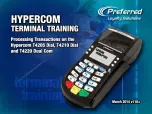Redemption Type Screen
GIFT / REWARDS
Select Redemption Type
NO REDEMPTION
Your gift and loyalty program enables clerks to record the
sale transaction AND process a redemption (removing
value from the patron
ʼ
s account) in ONE (1) consolidated
transaction. Select
GIFT/RWDS
to perform a redemption
for withdrawing funds from the Gift or Rewards balance.
The system automatically withdraws funds from the Gift
Balance first (if available) followed by the Rewards
Balance next by default.
If widgets are enabled on your terminal, select the
function key to perform a redemption of widgets (e.g.,
“Games”, “Kids Meals”, “Draft Beers”, “Car Washes” etc.)
that was customized for your business as a separate
currency in single integer format as opposed to currency
format. The Widget currency is optional and enabled only
at client request.
Selecting
NO REDEMPTION
assumes the patron
ʼ
s sale
only will be recorded for the purposes of issuing rewards
back to the customer. Clerks will select this option unless
the consumer requests to redeem value off his or her
account.
APPETIZERS
Summary of Contents for T4205 Dial
Page 1: ...The Checklist...
Page 30: ......