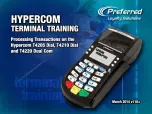Root Menu Screen
Once the terminal has been powered on and
properly downloaded with software, the root menu
will display all applications that have been loaded
on your terminal.
Your gift and loyalty program and credit card
application (if installed) are completely separate
applications running on different processing
networks.
Press the function key next to
LOYAL PATRON
on the root menu screen in order to access your gift
and loyalty program. The function key could be
situated on the left or the right depending on your
configuration.
Press the
HOME
key on the terminal to toggle
between your credit card application and your
loyalty program (if running both concurrently).
Summary of Contents for T4205 Dial
Page 1: ...The Checklist...
Page 30: ......