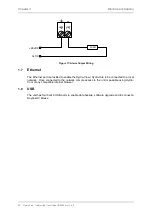Hydro-View / Hydro-Hub User Guide HD0864 Rev 1.0.0 23
Sensor RS485
The sensor RS485 is used for communicating with connected sensors. The RS485 serial
interface allows up to 16 sensors to be connected via a multi-drop network (Figure 13). Each
sensor should be connected using a waterproof junction box.
G B
lack
F White
Junction box
Sensor A
RS485
G B
lack
F White
Sensor B
G B
lack
F White
Sensor C
RS485
RS485
To Hydro-View/
Hydro-Hub
0975A sensor
cable
Figure 13: RS485 Wiring
Input RS485
The second RS485 interface is provided to enable systems that have been setup to
communicate directly with the sensor, using the RS485 protocol, to add a Hydro-
View/Hydro-Hub to the network.
Communicating using the
RS485 Hydro-Link Protocol
Sensor
Control System
Figure 14: Existing System
RS485 networks are designed to have a single master communicating with the sensors, as
a result it is not possible to allow the Control system and Hydro-View / Hydro-Hub to
communicate at the same time. The Input RS485 is configured to enable the
communications from the control system and the Hydro-View / Hydro-Hub to be marshalled.
The marshalling will ensure it is only possible for one message to be transmitted at a time.
Messages from both the Control system and the Hydro-View / Hydro-Hub will be transmitted
in the order of arrival.
All communications using the input RS485 must be configured as follows:
Baud Rate:
9600
Stop Bits:
1
Flow Control
: None
Data Bits:
8
Parity:
None
Summary of Contents for Hydro-Hub
Page 4: ...4 Hydro View Hydro Hub User Guide HD0864 Rev 1 0 0 ...
Page 6: ...6 Hydro View Hydro Hub User Guide HD0864 Rev 1 0 0 ...
Page 8: ...8 Hydro View Hydro Hub User Guide HD0864 Rev 1 0 0 ...
Page 12: ...12 Hydro View Hydro Hub User Guide HD0864 Rev 1 0 0 ...
Page 14: ...Chapter 1 Introduction 14 Hydro View Hydro Hub User Guide HD0864 Rev 1 0 0 ...
Page 20: ...Chapter 2 Mechanical Installation 20 Hydro View Hydro Hub User Guide HD0864 Rev 1 0 0 ...
Page 38: ...Chapter 4 System Overview 38 Hydro View Hydro Hub User Guide HD0864 Rev 1 0 0 ...
Page 44: ...Chapter 5 Remote Access 44 Hydro View Hydro Hub User Guide HD0864 Rev 1 0 0 ...
Page 70: ...Chapter 7 Calibration 70 Hydro View Hydro Hub User Guide HD0864 Rev 1 0 0 ...
Page 72: ...Appendix A Quick Start Rules 72 Hydro View Hydro Hub User Guide HD0864 Rev 1 0 0 ...
Page 74: ...Appendix B Document Cross Reference 74 Hydro View Hydro Hub User Guide HD0864 Rev 1 0 0 ...