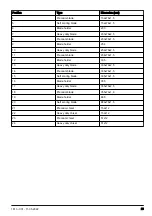c) To turn to the right, push the left movement
control forward.
d) To turn to the left, push the right movement
control forward.
e) To turn clockwise around the product axis, push
the left movement control forward and pull the
right movement control rearward.
f) To turn counterclockwise around the product
axis, push the right movement control forward
and pull the left movement control rearward.
2. Adjust the speed with the movement controls.
a) Push or pull the movement controls a small
distance for slow speed.
b) Push or pull the movement controls a long
distance for high speed.
To adjust the angle of the tool
• Operate the tool angle handle (A) to adjust the angle
of the tool.
A
B
C
Note:
The tool angle handle controls the hydraulic
piston (B) and the angle of the tool holder (C).
To adjust the height of the tool
• Operate the tool height handle (A) to adjust the
height of the tool.
A
C
B
Note:
The tool height handle controls the hydraulic
piston (B) and the height of the tool holder (C).
To stop the product
1. Park the product in a safe area. Refer to
.
2. Set the movement controls in neutral position.
3. Turn the ON/OFF key counterclockwise to the OFF
position.
4. Release the seat belt.
5. Charge the product. Refer to
on page 10
.
To charge the product
Note:
Always keep the product connected to a mains
socket when it is not in operation. The firmware in the
charger will control the level of charge in the batteries.
CAUTION:
Do not operate the product
while the charger is connected to a mains
socket. This will cause damage to the
charger.
1. Make sure that the ON/OFF key is in the OFF
position.
10
1813 - 001 - 11.05.2022
Summary of Contents for BMS 220 ADB
Page 97: ...1813 001 11 05 2022 97 ...
Page 98: ...98 1813 001 11 05 2022 ...
Page 99: ...1813 001 11 05 2022 99 ...