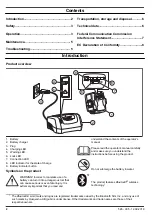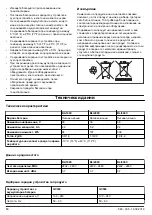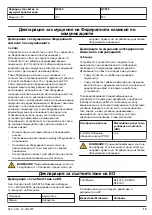Connection LED light (7)
Battery status
Connection LED is blue.
The battery is connected to a device with
Bluetooth
®
wireless technolo-
gy.
Connection LED is off.
The battery is not connected to a device with
Bluetooth
®
wireless tech-
nology.
Connection LED flashes red.
Temporary battery error. Refer to
Troubleshooting on page 5
Connection LED is red.
Permanent battery error. Refer to
Troubleshooting on page 5
LED light with lock symbol (6)
Battery status
The LED with lock symbol is on.
The battery is locked.
The LED with lock symbol is off.
The battery is unlocked.
To charge the battery
Charge the battery before the first time of operation. The
battery is only 30% charged when delivered.
1. Put the battery in the battery charger. Make sure that
the battery (1) is connected to the battery charger (2).
2. When the battery is connected to the battery charger,
the charging LED (4) on the charger is on.
3. The battery is fully charged when all LEDs on the LED
indicator (8) are on.
4. Remove the battery from the battery charger.
CAUTION:
Use the battery charger only when
the surrounding temperature is between 5 °C
(41°F) and 40 °C (114°F).
Maintenance
To do maintenance
• Make sure that the battery, battery charger and
terminals on the battery are clean and dry before you
put the battery in the battery charger.
• Make sure that the battery guide tracks are clean.
• Clean plastic parts with a clean and dry cloth.
• Make sure that the battery and the battery charger are
not damaged.
Troubleshooting
Battery
Condition
Possible faults
Possible action
The Connection LED
(7) flashes red.
Temperature deviation.
Use the battery in ambient temperatures be-
tween -10 °C (14°F) and 40 °C (104°F).
The battery is empty.
Charge the battery.
The battery is too hot.
Let the battery cool down.
Connection LED (7) is
red.
Permanent battery error.
Speak to your dealer.
A connection to a de-
vice with
Bluetooth
®
wireless technology is
not found.
The battery disconnects from the device with
Bluetooth
®
wireless technology, if the battery is
moved out of range.
Move the battery or the device into range to
connect the battery automatically. If the battery
does not connect automatically, refer to
connect the battery to the Husqvarna Connect
App on page 4 to connect manually. If it is not
possible to connect manually, restart the device
with the Husqvarna Connect App installed. If
the problem stays, speak to your dealer.
Battery charger
Condition
Possible faults
Possible action
The Warning LED (5)
flashes.
Permanent battery charger error.
Speak to your dealer.
545 - 005 - 12.09.2018
5