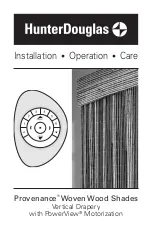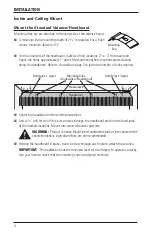INSTALLATION
9
Test Headrail Operation
Testing the drapery with the programming button will allow you to ensure that the motor and
power source are working correctly.
■
Press and release the programming button on the PowerView
®
Receiver located on the bottom of the motor to test operation.
If the drapery does not operate, see “Troubleshooting” on page
13.
➤
Press and release the button to test track operation.
Using the PowerView
®
Remote
First, activate the remote by pulling both plastic tabs from the back battery compartment.
IMPORTANT:
If you have more than one remote, see “Adding Additional Remote(s) to the
PowerView
®
Shade Network” in the
PowerView Motorization Remote Control Guide.
Joining a Drapery to a Group
IMPORTANT:
The drapery will not operate using the remote until it has been joined to a group.
1. Press and hold
■
STOP on the remote until the indicator lights blink (approximately 6
seconds). The remote is now in program mode.
2. Press desired group number (1 – 6) on the remote. The backlit group number will flash to
show it is selected.
3. While pressing the programming button on the drapery, press
▲
OPEN on the remote. The
green light flashes once and the drapery will move slightly twice to indicate the drapery
has joined the group. Release the programming button.
4. Press and hold
■
STOP on the remote until the indicator lights stop blinking (approximately
6 seconds).
Programming Button
Group 1
Group 2
OPEN
CLOSE
Group 3
Group 4
Group 5
Group 6
Favorite
(Shade position)
LEFT ARROW
No function
RIGHT ARROW
No function
STOP
(Press and hold for
programming mode)