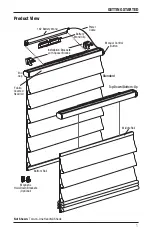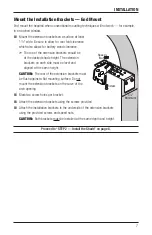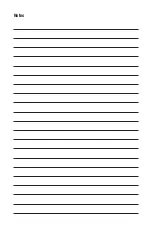OPERATION
14
Testing the Shade
Test the Shade Using the Manual Control Button
Testing the shade with the manual control button will allow you to ensure that the motor and
power source are working correctly.
■
Press the manual control button on the motor side end
cap to test operation. If the shade does not operate, see
“Troubleshooting” on page 17.
➤
Press the button to alternately lower, stop, and raise
the shade.
➤
Two-On-One Headrail Shades
have two motors and two battery packs. The right motor
operates the right shade and the left motor operates the left shade. Use the manual
control buttons on each side to test the two shades individually.
Using the PowerView
™
Remote
First, activate the remote by pulling both plastic tabs from the back battery compartment.
IMPORTANT:
If you have more than one remote, see “Adding Additional Remote(s) to the
PowerView
™
Shade Network” in the
PowerView Motorization Remote Control Guide
.
Manual
Control
Button
Front of
Shade
Group 1
Group 2
OPEN
CLOSE
Group 3
Group 4
Group 5
Group 6
Favorite
(Shading position)
LEFT ARROW
Lowers the middle rail on
Top-Down/Bottom-Up shades
RIGHT ARROW
Raises the middle rail on
Top-Down/Bottom-Up shades
STOP
(Press and hold for
programming mode)