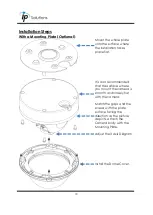12
After finishing downloading, execute the files to install
ActiveX
. Then
restart the browser.
iii.
If you execute the steps above but still cannot see live video normally,
please try the following solution:
Search for the file
np_hoem_x.dll
in your system disk. For Windows XP
users, please go to
Start
→
Search
→ Search for
All files and folders
and key-in
np_hoem_x.dll
. For Windows 7 users, please use the search
bar on the top-right of the Windows Explorer.
Delete all the files named
np_hoem_x.dll
. They're the
ActiveX
control
tools installed in your computer, but the old version of
ActiveX
might
not be compatible with the new version of the browser. Therefore,
they need to be deleted in order to install the latest
ActiveX
control.