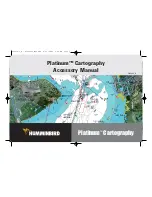4-WAY Cursor Control Key
The 4-WAY Cursor Control Key has multiple Platinum
™
Cartography functions, depending on the situation:
Pilot Book Selection -
Use the 4-WAY Cursor Control keys to select a
port icon (shown as a sailboat within a white square), then press the
INFO key to display the Port Info menu. When a pilot book is
available, you can use the 4-WAY Cursor Control keys to select a pilot book,
then use the 4-WAY Cursor Control keys to navigate through the pilot book,
in combination with the GOTO key. See
How to Use the Pilot Book
for more
information.
NOTE:
You can also view the pilot book by pressing the VIEW key until the
Chart/Pilot Book View appears.
Change 3D Perspective -
Use any arrow key to change the perspective in the
3D Bird's Eye View. Subsequent presses of arrow keys rotate and tilt the 3D
representation.
EXIT Key
The EXIT key has one function specific to Platinum
™
Cartography:
• If you are viewing a panoramic photo in a Bird's Eye or Chart view,
pressing EXIT wll exit the panoramic photo and return you to the
normal view with the cursor active.
4
531598-1_A - PlatCart_Man.qxp 4/11/2007 8:26 AM Page 4