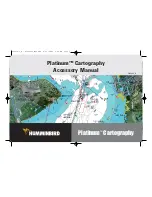Heading Table of Contents :
Displays the headings available in the selected
chapter.
1. Use the 4-WAY Cursor Control keys to move through this Table of
Contents, and to select a particular heading for viewing.
2. If you continue to press the LEFT or RIGHT 4-WAY Cursor Control
keys, and highlight the Home icon at the bottom of the screen, you
may press the GOTO key to move back a level to the Chapter Table
of Contents.
Page View:
Displays the actual pages of the selected heading in the chapter
of the pilot book.
1. Use the UP and DOWN 4-WAY Cursor Control keys to scroll up and
down within the first page, or use the LEFT or RIGHT 4-WAY Cursor
Control keys to highlight the previous or next arrows at the bottom
of the page, then press the GOTO key to advance to another page.
2. If you continue to press the LEFT or RIGHT 4-WAY Cursor Control
keys, and highlight the Home icon at the bottom of the screen, you
may press the GOTO key to move back to the Heading Table of
Contents.
Pilot Book Page View
Pilot Book Heading Table of Contents
10
531598-1_A - PlatCart_Man.qxp 4/11/2007 8:26 AM Page 10