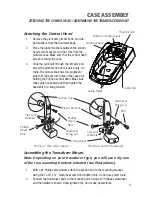MOUNTING THE CASE
MOUNTING THE CASE / SURFACE MOUNT
4.
When using the suction cup transducer on
a moving boat, it is best to secure the
transducer cable in case of accidental
release. A loose transducer cable can
cause damage to itself, your boat, or
become entangled in the propeller. Attach
the tie down strap to the transducer cable
and loop the cable around an immovable
object such as a rail or fitting as shown in
the illustration.
5.
If desired, mount the case (see Mounting the Case section for more information).
6.
Rotate the control head up, power on, and fish (for information on how to use the
control head see your Piranha Operations manual.)
MOUNTING THE CASE
Since it has a large rubber footprint, the Piranha
Portable case grips to almost any surface. If a more
secure attachment is desired, however, there are a
couple of different options to choose from:
1.
Surface mount (not included)
2.
Nylon web strap (not included).
Surface Mount
The Piranha Portable surface mount is an easy to install mount that allows for quick
and secure attachment to many different surfaces.
1.
Place the surface mount on the desired surface and make sure there is enough
room to rotate the case 180 degrees.
2.
Put a mark in each curved slot located on the surface mount.
3.
Remove the mount and drill two
¹⁄₈
” (3.2mm) pilot holes.
4.
Using a #2 Phillips screwdriver, attach the two #8 screws and black washers pro-
vided in the hardware bags. Hand tighten only; do not use power tools.
5.
For best results have the “Piranha” text on the surface mount face you right side
up and horizontal, reading from left to right, as shown in the illustration. This will
line up the control head.
6.
Align the universal mount on the back of the Piranha Portable case with the sur-
face mount by turning the portable case 90 degrees.
6
To Portable
To
transducer and
Suction Cup assembly
Metal Boat rail at position
farthest from motor
at rear of craft.
Tie Down Strap
Transducer
Cable
Surface Mount, (not included)
Summary of Contents for Piranha Portable
Page 1: ...P O R T A B L E USER S GUIDE ...
Page 14: ......