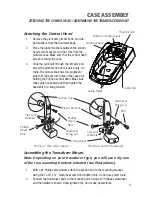CASE ASSEMBLY
ATTACHING THE TRANSDUCER CABLE
Attaching the Transducer Cable
1.
Flip open the rubber cable retaining cover on the back of the case by pulling on
the tab located at the upper left corner.
2.
Thread the end of the transducer
cable through the transducer cable
hole which is located on the back of
the case (see illustration).
3.
Plug the transducer cable into the
back of the control head.
4.
Turn the case so that you are look-
ing at the front, and make sure
there is enough slack in the trans-
ducer cable, then push it into the
transducer cable clip on the left (see
illustration).
5.
Wind the transducer cable around
the cable channel.
6.
When finished winding, clip the cable on one of the two indentions located on
either side of the case.
7.
Push down on the cable cover to conceal the cable.
8.
Attach the suction cup transducer assembly to the back of the case by pinching the
suction cup on both sides and allowing it to snap into the universal mount. (This
universal mount also acts as a surface mount attachment. See the Surface Mount
section for more information.)
4
Holes for Power Cable and
Transducer Cable Routing
Rubber
Cable
Cover
Mounting
clips for
Permanent
Mounting
bracket and
Storage for
Suction Cup
Cable Clip detail
Cable Clip
Summary of Contents for Piranha Portable
Page 1: ...P O R T A B L E USER S GUIDE ...
Page 14: ......