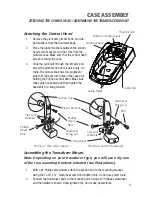Attaching the Control Head
1.
Remove the pivot bolt, gimbal knob, and rub-
ber washers from the hardware bags.
2.
Place the rubber washers between the control
head’s pivot knuckle and the arms from the
portable case. Make sure that the control head
screen is facing the case.
3.
Slide the pivot bolt through the left side and
screw the gimbal knob onto it using only 2-3
turns. The gimbal knob has two alignment
pins that will seat into holes in the case arm
holding the Piranha control head. Make sure
these pins are seated and then tighten the
assembly to a snug tension.
Assembling the Transducer Mount
Note: Depending on your transducer type, you will use only one
of the two mounting brackets included (see illustrations).
1.
With a #2 Phillips screwdriver, attach the suction cup to the mounting bracket
using the
¹⁄₄
-20 x
³⁄₄
" machine screw. Hand tighten only; do not use power tools.
2.
Connect the transducer body to the mounting arm using a #2 Phillips screwdriver
and the hardware shown. Hand tighten only; do not use power tools.
CASE ASSEMBLY
ATTACHING THE CONROL HEAD / ASSEMBLING THE TRANSDUCER MOUNT
3
Battery Compartment
Gimbal knob
Thumb knob
Suction Cup
Plastic Bracket
Phillips
Head
Bolt
Star Lock
Washers
Washer &
Wing nut
Transducer
Phillips
Head
Bolt
Piranha 1 thru 4 Transducer
Star Lock
Washers
Piranha 5 and 5x Transducer
Bolt
Washer &
Wing nut
Cable Clip
Cable Holes
Summary of Contents for Piranha Portable
Page 1: ...P O R T A B L E USER S GUIDE ...
Page 14: ......