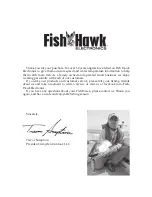X-Press
TM
Menu
Sensitivity
Adjusts the sonar Sensitivity (Low = 1, High = 10)
Upper Depth Range
Adjusts the Upper Depth Range (0 - 990 feet)
Lower Depth Range
Adjusts the Lower Depth Range (Auto, 10 - 1000 feet)
Chart Speed
Adjusts the speed of the display movement
(1-5, Ultra, where 1=Slow, 5=Fast, Ultra=Fastest)
Zoom Level
Adjusts the zoom magnification for Zoom View
(2x, 4x, 6x, 8x)
NOTE:
The following additional menu item is available when Advanced User Mode is enabled: Beam Select. See Advanced User Mode section.
Sonar Main Menu
Fish ID+
TM
Activates Fish ID+ target identification and fish symbols
(On, Off)
Fish Sensitivity
Adjusts the fish detection sensitivity (Low = 1, High = 10)
Bottom View
Selects style of bottom presentation for Sonar Views
(Bottom Black, Structure ID®, WhiteLine®)
RTS® Window
Activates the Real Time Sonar Window on Sonar Views (On/Off)
NOTE:
The following additional menu items are available when Advanced User Mode is enabled: Surface Clutter, 83 kHz Sensitivity, Water Type and Noise
Filter. See Advanced User Mode section.
Alarm Main Menu
Fish ID+ Alarm
Sets the Fish ID+ Alarm size (Off, Large, Large/Med, All)
Depth Alarm
Sets the Depth Alarm point (Off, Depth Setting)
Battery Alarm
Sets the Battery Alarm point (Off, Voltage)
Alarm Tone
Sets the pitch of the alarms (Low, Medium, High)
System Setup Main Menu
Units - Depth*
Selects the unit of measure for depth (Feet, Meters, Fathoms)
Units - Temperature*
Selects the unit of measure for temperature (Fahrenheit/Celsius)
Units - Distance**
Selects the unit of measure for distance (sm, nm, km*)
Units - Speed**
Selects the unit of measure for speed (mph, kts, kph*)
Triplog Reset
Resets the Triplog to zero
User Mode
Selects the user mode menus (Normal, Advanced)
Language*
Selects the menu display language
Restore Factory Defaults
Restores all settings to the Factory Defaults
NOTE:
The following additional menu items are available when Advanced User Mode is enabled: Select Views, Select Readouts, Depth Offset, Temperature
Offset, Speed Offset. See Advanced User Mode section.
*NOTE:
Menu item available on International models only.
**NOTE:
Menu item available with Temp/Speed Accessory only.
Matrix Fishing System Advanced Accessories
Your Matrix unit represents a revolutionary Fishing System that grows in capability with the addition of one or more accessories. Accessories
customize the Matrix Fishing System to your needs and enable you to stay on the edge of new technology and to catch more fish. When an
accessory is connected to the system, additional menus, readouts and views are added automatically to your Matrix menu system. Note that some
accessories may require additional software to be loaded into the Matrix product. Accessories available today that are supported by your Matrix
include:
Temperature/Speed:
simply plugs into the Matrix unit and provides real time speed and temperature readouts, as well a valuable Triplog function.
NOTE:
If an external Temperature/Speed (TS-W) or Temperature (TG-W) accessory is connected AND a transducer with temperature built in is connected at
the same time, the TS-W or TG-W accessory will override the temperature which is built in to the transducer.