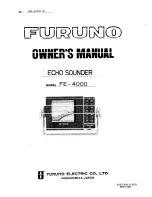96
Current Track
Settings: Save, Clear, Appearance
Current Track
allows you to view the Current Track submenu. See
Introduction
to Navigation: Save or Clear a Current track
for more information.
The Current Track Submenu contains the following menu options:
Save
allows you to save the current track.
Clear
allows you to delete the current track.
Appearance
allows you to change the style and color of the current
track. (Breadcrumb Trail, Dashed Line, Solid Line or Wide Line, and if a
line, choose a color).
Saved Tracks
Settings: Edit, Delete, Default
Saved Tracks
allows you view the Saved Tracks submenu. See
Introduction to
Navigation: Edit, Delete, or Hide Saved Tracks
for more information.
The Saved Tracks Submenu contains the following menu options:
Edit
allows you to select a saved track and change its Name, Visibility
(hidden or visible), Style, and Color (for track line styles only).
Delete
allows you to delete a track from the saved tracks list.
Default
sets the default appearance of your tracks, including Visibility
(hidden or visible), Style, and Color (for track line styles only).
Navigation Menu Tab