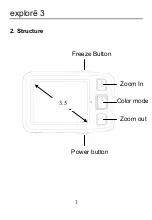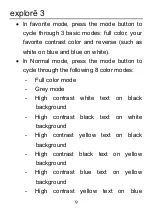explorē 3
12
3.2.8 TV output function
•
If the unit’s screen size is not large enough,
you can use the TV output function to
connect to the TV screen for magnification.
•
Once the TV output is connected to the TV,
turn the unit
on.
The image will
automatically appear on the TV screen.
4. Troubleshooting
Problem
Solutions
Black screen
•
Make sure device is
on.
•
Make sure the
camera lens is
clean.
•
Decrease
magnification.
Summary of Contents for Explore 3
Page 1: ......
Page 2: ......
Page 6: ...explorē 3 3 2 Structure 3 5 Zoom In Color mode Zoom out Freeze Button Power button ...
Page 7: ...explorē 3 4 Writing stand Camera Battery Slot USB port On Off TV out port ...
Page 21: ......
Page 22: ......