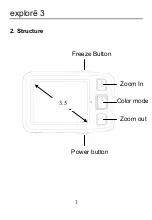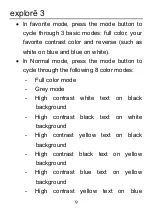explorē 3
10
background
•
Press and hold the contrast color mode for 5
seconds to turn the camera lights on and off.
3.2.4 Brightness Adjustment
•
Hold the “Freeze” and Zoom in” buttons
together to adjust brightness.
•
A brightness bar will appear. Now press
“Zoom in” to increase brightness and “Zoom
out” to decrease it.
3.2.5 Freeze Function
•
Use the Freeze button to capture images and
Freeze
Summary of Contents for Explore 3
Page 1: ......
Page 2: ......
Page 6: ...explorē 3 3 2 Structure 3 5 Zoom In Color mode Zoom out Freeze Button Power button ...
Page 7: ...explorē 3 4 Writing stand Camera Battery Slot USB port On Off TV out port ...
Page 21: ......
Page 22: ......