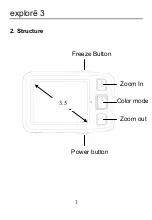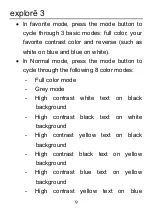explorē 3
11
letters. Take the unit closer to have a better
look at the object. You can also magnify or
scale down images by pressing the zoom in
and zoom out buttons, and switch contrast
modes by pressing the Mode button.
•
Press the Freeze button again to exit
3.2.6 Memory function
•
The unit will automatically memorize the most
recent settings (e.g. color mode,
magnification, video output format, button
beeps, brightness) and use them the next
time your device is powered on.
3.2.7 Power saving function
•
In magnification mode, the unit will turn off
automatically if not operated for 3 minutes.
Summary of Contents for Explore 3
Page 1: ......
Page 2: ......
Page 6: ...explorē 3 3 2 Structure 3 5 Zoom In Color mode Zoom out Freeze Button Power button ...
Page 7: ...explorē 3 4 Writing stand Camera Battery Slot USB port On Off TV out port ...
Page 21: ......
Page 22: ......