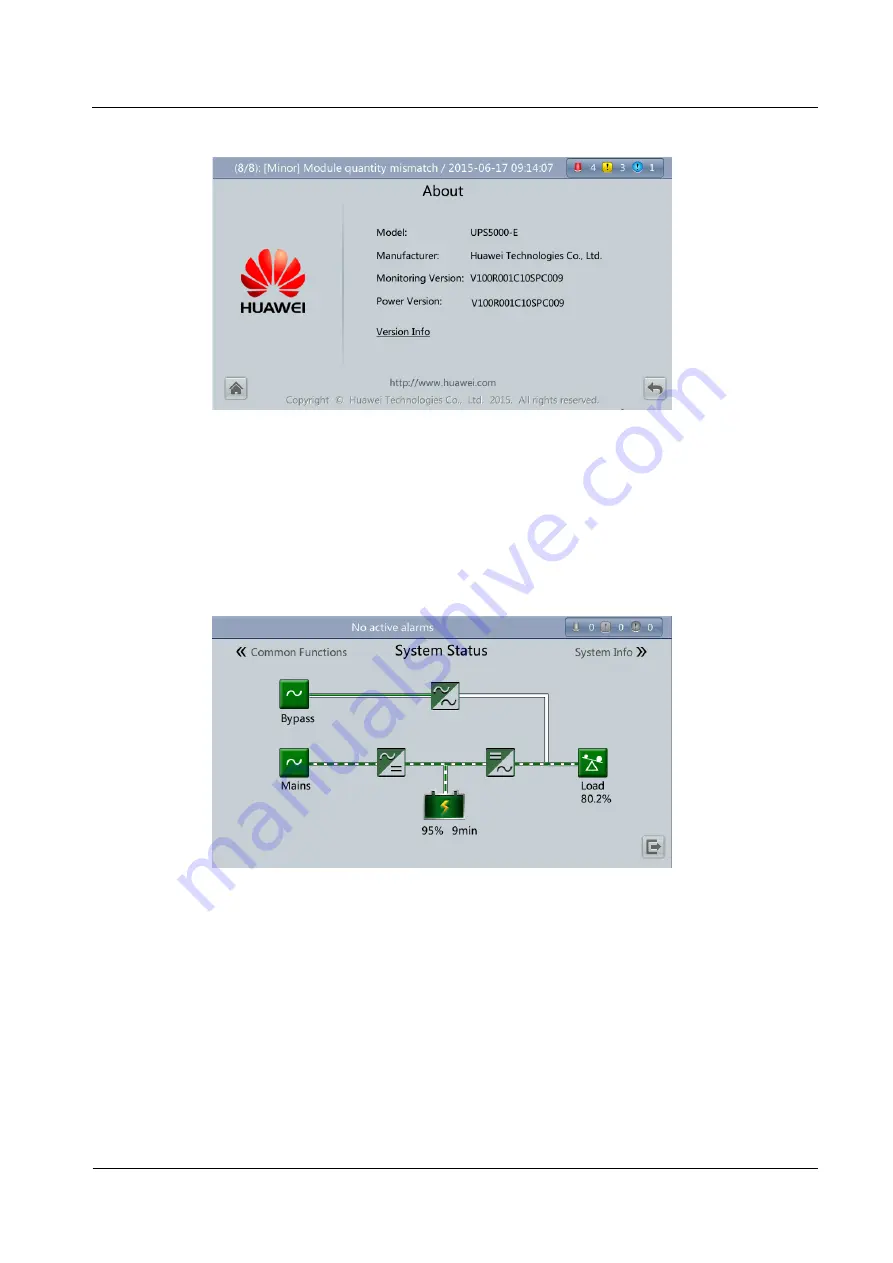
UPS5000-E-(360 kVA-480 kVA)
User Manual (40 kVA Power Modules)
4 User Interface
Issue 07 (2020-01-10)
Copyright © Huawei Technologies Co., Ltd.
137
Figure 4-61
About screen
4.1.4 System Status Screen
On the main screen, select
System Status
On the
System Status
screen, you can view the mains input, bypass input, load, and battery
information.
Figure 4-62
System Status screen
4.1.5 Common Functions Screen
On the main screen, choose
Common Functions
. The
Common Functions
screen is
The
Common Functions
screen allows you to query the information about the mains input,
AC output, and loads, start or shut down an inverter, control the buzzer, and query historical
alarms.
















































