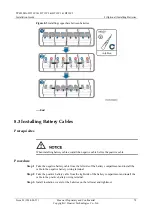TP48200A-DT19C1 & DT19C2 & HT19C1 & HT19C2
Installation Guide
9 Verifying the Installation
Issue 03 (2014-02-23)
Huawei Proprietary and Confidential
Copyright © Huawei Technologies Co., Ltd.
80
9
Verifying the Installation
9.1 Checking Hardware Installation
Check that all screws, especially those used for electrical connections, are secured.
Check that flat washers and spring washers are installed properly.
Check that rectifiers are completely inserted into their respective slots and properly
locked.
9.2 Checking Electrical Connections
Check that all circuit breakers or fuses are OFF.
Check that flat washers and spring washers are securely installed for all OT terminals
and that all the OT terminals are intact and properly connected.
Check that batteries are correctly installed and that battery cables are correctly connected
and not short-circuited.
Check that input and output power cables and ground cables are correctly connected and
not short-circuited.
9.3 Checking Cable Installation
Check that all cables are securely connected.
Check that all cables are arranged neatly and bound properly to their nearest cable ties,
and are not twisted or overly bent.
Check that cable labels are properly and securely attached in the same direction.