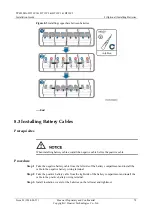TP48200A-DT19C1 & DT19C2 & HT19C1 & HT19C2
Installation Guide
10 Commissioning
Issue 03 (2014-02-23)
Huawei Proprietary and Confidential
Copyright © Huawei Technologies Co., Ltd.
91
Step 2
Switch on the battery circuit breakers.
Step 3
Switch on the AC input circuit breaker.
Step 4
Set all the circuit breakers based on site requirements.
Step 5
Observe the power system for 15 minutes. During this period of time, if no alarm (except for
the door status alarm) is generated on the LCD of the SMU, the voltages and currents for
batteries and loads are normal.
The battery switch is in the AUTO position by default before delivery and the system is
under automatic control.
Open the cover and flip the battery switch to MANUAL only when you need to power on
the battery forcibly. Remember to flip the battery back to AUTO after the commissioning.
Figure 10-4
Battery switch
(1) Battery switch (behind the cover)
----End
10.10 Subsequent Operations
Procedure
Step 1
Reinstall the removed cover or panel (if there is).
Step 2
Seal used cable holes by using fireproof mud, and seal empty cable holes by using plugs or
lids.
Step 3
The paint on the surface of the cabinet should be kept intact. Therefore, any damaged paint
must be repaired.
Step 4
Lock the cabinet door and hand over the key to the administrator. Clean the site and leave.
----End