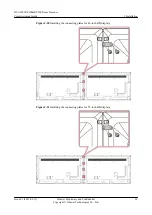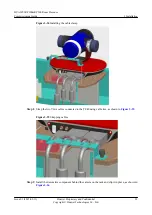Step 14
Lift and move the HD displays to the front of the rack. Connect the HD display power cable to
the right HD display shown in
. For details about cable connections, see the
HUAWEI
RP V100R001C04 Series Telepresence System Connection Diagrams
.
Step 15
Mount the screws on the back of the HD displays into the corresponding holes on the rack, as
shown in
.
Figure 3-28
Mounting the HD displays
Step 16
Connect cables to the HD display. For details about cable connections, see the
HUAWEI RP
V100R001C04 Series Telepresence System Connection Diagrams
.
----End
3.5 Installing the TE40 Codec
Step 1
Remove the pad from the rack top using a Phillips screwdriver, as shown in
Figure 3-29
Removing the pad
Step 2
Remove the cable clamp from the pad, as shown in
HUAWEI RP100&RP200 Room Presence
Commissioning Guide
3 Installation
Issue 01 (2015-02-12)
Huawei Proprietary and Confidential
Copyright © Huawei Technologies Co., Ltd.
34