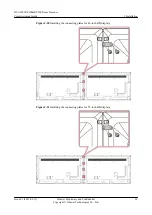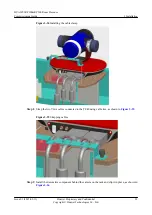Figure 3-24
Installing the mounting components
Step 9
Install the connecting bars on the left and right HD display supports, as shown in
Figure 3-25
Installing the connecting bars
Step 10
Align the holes on the connecting bar with the holes on the horizontal bars of the supports. Fasten
the screws and washers, as shown in
HUAWEI RP100&RP200 Room Presence
Commissioning Guide
3 Installation
Issue 01 (2015-02-12)
Huawei Proprietary and Confidential
Copyright © Huawei Technologies Co., Ltd.
32