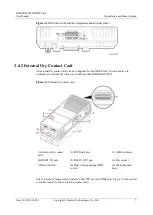RMS-SNMP01B SNMP Card
User Manual
4 Managing the UPS on the WebUI
Issue 10 (2020-03-20)
Copyright © Huawei Technologies Co., Ltd.
16
The UPS2000 can send alarm notification emails. When an alarm is generated or cleared,
the system sends an alarm email to the user. This function may involve system and
personal information, including the email address and email password.
On the WebUI, only part of the email address is displayed. For example,
[email protected] is displayed as su****[email protected]. The email password is
displayed as ciphertext *****.
The system provides the personal data encryption protection. The email address and
password are encrypted using a secure encryption algorithm with a cipher key.
The email sending function is disabled by default. Users need to configure the email
server address and enable this function.
When using the preceding functions, you are obligated to take considerable measures, in
compliance with the laws of the countries concerned and the user privacy policies of your
company, to ensure that the personal data of users is fully protected. For example, you need to
anonymize user personal information and delete source files in time.
4.3 WebUI Login
Procedure
Step 1
If the SNMP card IP address is not changed, enter
https://192.168.0.10
. Open the web
browser (Internet Explorer 11). In the address box, enter the SNMP card IP address to open
the login page, as shown in
Figure 4-8
Login page
Step 2
Set the language, user name, password, and verify code. The default user name is
admin
, and
the preset password is
Changeme
Table 4-1
Description of UPS users
User
Name
Password
User Rights
admin
Changeme
Performs all operations on the WebUI, including:
System running information browsing
Parameter configuration