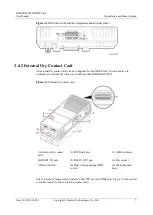RMS-SNMP01B SNMP Card
User Manual
4 Managing the UPS on the WebUI
Issue 10 (2020-03-20)
Copyright © Huawei Technologies Co., Ltd.
10
−
The
RCCMD
page allows you to configure the ESN, shut down RCCMD, perform
SSL encrypted transmission, configure the client, configure events, and manage the
RCCMD certificate.
Maintenance
page
−
The
Data Maintenance
page allows you to export the users' operation records,
export the performance data, historical alarms, and serviceability data of UPS over
WebUI, and delete the performance data and historical alarms of UPS.
−
The
Upgrade
page allows you to upgrade the SNMP card software.
4.2 Preparations for Login
4.2.1 Installing an HTTPS Certificate for the Web Browser
Open the web browser (Internet Explorer 11). In the address box, enter the SNMP card IP
address to open the login page. If the SNMP card IP address is not changed, enter
https://192.168.0.10.
When you access a web server over Hypertext Transfer Protocol Secure
(HTTPS), a security warning is displayed, as shown in
Figure 4-1
Security warning
After you select
Continue to this website (not recommended)
in
, click
Certificate Error
in the upper right corner. A dialog box is displayed, as shown in