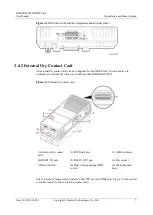RMS-SNMP01B SNMP Card
User Manual
2 Overview
Issue 10 (2020-03-20)
Copyright © Huawei Technologies Co., Ltd.
3
Change the preset password in your first login to the SNMP card. For details of WebUI, see section
. For details of SSH, see section
12.2 Changing an Authentication Password
2.2 Port Description
shows the ports on the SNMP card.
Figure 2-1
Ports
(1) Port for southbound device
(2) Ethernet network port (10/100BASE-T)
The SNMP Ethernet network port is an RJ45 port. It communicates with the 10 Mbit/s or 100
Mbit/s Ethernet over a standard network cable. The indicators show the communication status.
describes the ports and indicators.
Table 2-1
Description of ports and indicators
Name
Indicator
Description
Ethernet network
port
Green
indicator
Off: No network cable is connected.
Steady on: A network cable is connected.
Yellow
indicator
Blinking: The card is communicating with the
network.
Port for
southbound
device
N/A
This port connects to temperature and humidity sensor
or external dry contact card.