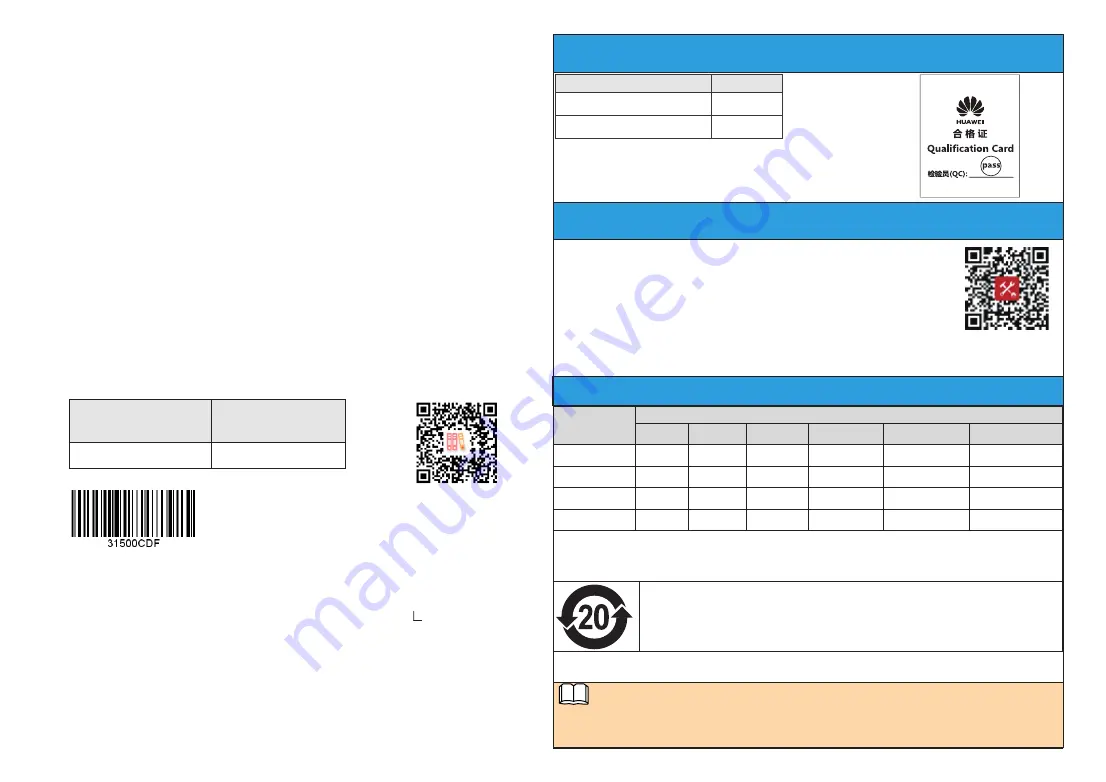
Packing List and Qualification Card
装箱清单和合格证
电子电气产品有毒有害物质声明
Additional Guides Available
资料获取路径
部件名称
有毒有害物质或元素
Pb 铅
Hg 汞
Cd 镉
Cr6+ 六价铬
PBB 多溴联苯 PBDE 多溴二苯醚
结构件
×
○
○
○
○
○
单板/电路模块
×
○
○
○
○
○
线缆和线缆组件
×
○
○
○
○
○
纸质配件
○
○
○
○
○
○
○
:
表示该有害物质在该部件所有均质材料中的含量在GB/T 26572规定的限量要求以下。
×
:
表示该有害物质至少在该部件的某一均质材料中的含量超出GB/T 26572规定的限量要求。
This product has an environment friendly use period (EFUP) of 20 years. Some replaceable
parts have their own EFUP labels. The EFUP is suitable only for products that work in conditions
specified in the product manual.
本产品的环保使用期限为20 年。某些可更换的零部件会有一个不同的环保使用期贴在其产品上。此环保使
用期限只适用于产品是在产品手册中所规定的条件下工作。
本表格依据SJ/T 11364的规定编制。
1
Component 物品
PCS
Camera
摄像机
1
Quick Start Guide
快速入门
1
針對中國臺灣,限制物質含有情況標示聲明書,請登錄 http://support.huawei.com/enterprise網站,輸入對應的攝像機型號
進行搜索,在對應的產品文檔下選擇“
安裝指南 > 附錄 > 限制物質含有情況標示聲明書
”查看。
HiKnow
Technical Support App
华为企业服务 APP
To obtain the latest documents, including the
Product Documentation
and
FOSS License
Information , visit
http://support.huawei.com/enterprise
and enter the camera model to
search for related documents.
You can also log in to
http://support.huawei.com/enterprise
or scan the QR code
to download the Huawei Enterprise Technical Support app. Then start this app and
choose
Products > Intelligent Video Surveillance
to obtain the latest documents.
请登录
http://support.huawei.com/enterprise
网站,输入摄像机型号进行搜索,获取最新
资料,包括《产品文档》和《开源软件使用声明》等。
您也可以用手机登录
http://support.huawei.com/enterprise
网站或者扫描右侧二维码,下载
“华为企业服务 APP”,选择“
产品 > 智能安防
”获取最新资料。
NOTE/ 说明
•
The appearance and components vary depending on camera models. The figures in this document are for
reference only.
不同款型设备的外观、结构存在差异,本文档示意图仅供参考,请以实物为准。
Components such as tools, terminals, and screws vary between different camera
models.
因款型差异,部分工具、端子、螺钉等可能未列出,具体以实际发货为准。
During the installation, you need to use the 1/4 UNC-20 screws.
安装过程中,需要使用到 1/4 UNC-20 螺钉。
Issue: 06
版本:06
The manual may come in different versions, which does not affect
your usage.
该手册存在版本升级情况,您收到的快速入门版本不同,属于正常现象。
Quick Start Guide
快速入门
Small Bullet Software-Defined Camera
小筒型软件定义摄像机
Huawei HoloSens
注:仅 D 系列摄像机支持第三方手机 APP。
Note:Only D series cameras support
connection to third-party apps. You
can search for desired third-party apps
through the app store or contact the local
distributor to obtain the specific third-
party app and its download address. The
third party reserves the right to interpret
the app.
HoloSens Information Platform
Technical Support
信息平台技术支持
Scan QR Code on Mobile Client to
Quickly Add Devices
手机 APP 扫码快速添加设备
Default Login IP
默认 IP 地址
User Name
用户名
192.168.0.120
admin
































