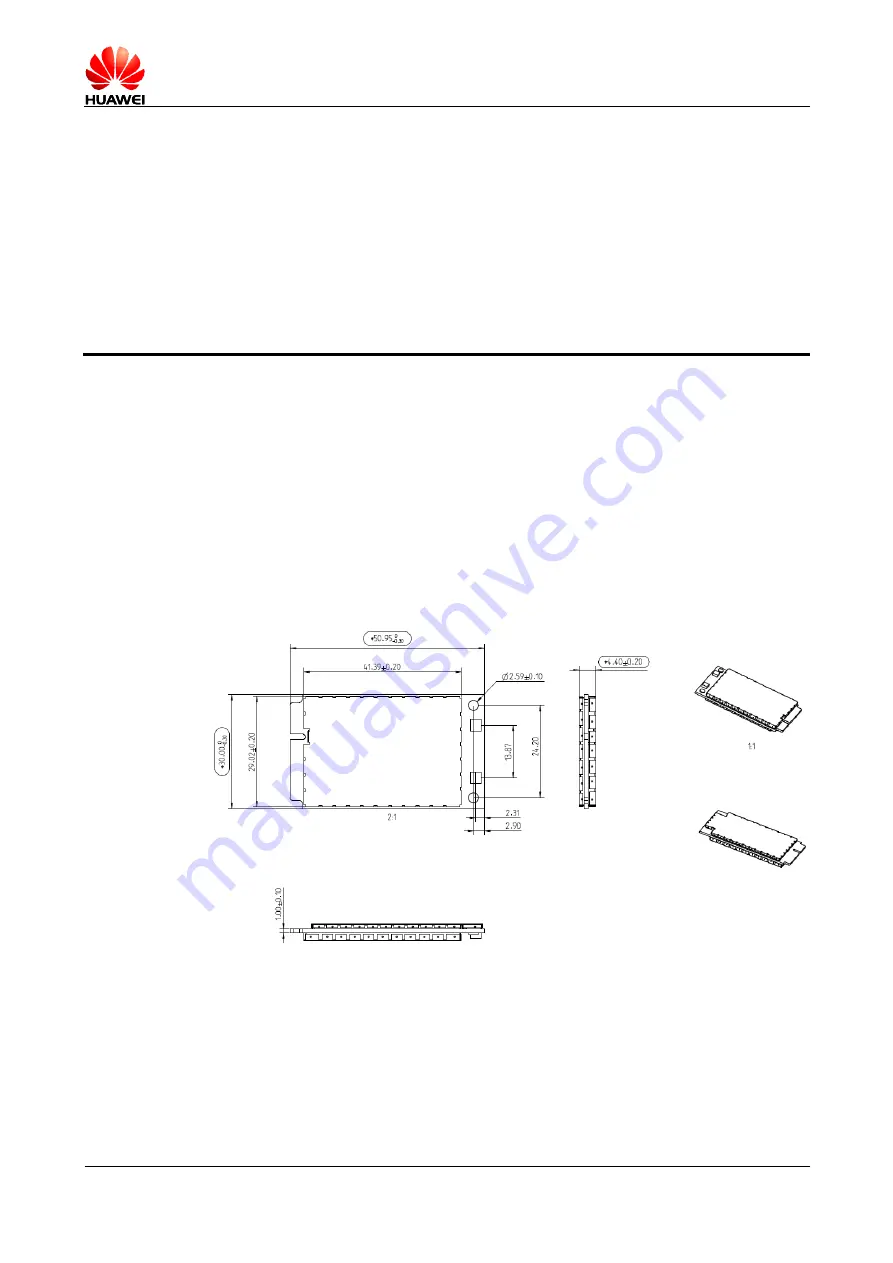
HUAWEI EM820W HSPA+ PC Embedded Module
Hardware Guide
Mechanical Specifications
Issue 01 (2010-12-09)
Huawei Proprietary and Confidential
Copyright © Huawei Technologies Co., Ltd.
36
6
Mechanical Specifications
6.1 Dimensions and Interfaces
6.1.1 Dimensions and Interfaces of EM820W
The dimensions of EM820W are 50.95 mm (length) × 30 mm (width) × 4.5 mm
(height). Figure 6-1 shows the dimensions of EM820W in detail.
Figure 6-1 shows the appearance of the interfaces on the EM820W.
Figure 6-1
Dimensions of the EM820W
6.2 Dimensions of the Mini PCI Express Connector
The EM820W adopts a standard Mini PCI Express connector that has 52 pins and
complies with the
PCI Express Mini Card Electromechanical Specification Revision
1.2
.






























