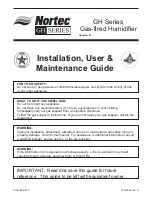7
Turn the dehumidifier off and remove the plug from the wall outlet before cleaning.
Grille and Case
To clean the case:
Use water and a mild detergent. Do not use
bleach or abrasives.
To clean the front grille:
Use a vacuum attachment or brush.
Water Bucket
To clean:
Every few weeks, clean the bucket to prevent
growth of mold, mildew and bacteria. Partially fill
the bucket with clean water and add a little mild
detergent. Swish it around in the bucket, empty
and rinse.
NOTE: Do not use a dishwasher to clean the
water bucket.
To remove:
Remove the bucket and pour any water out.
To replace:
Slide the bucket into the dehumidifier.
NOTE: The bucket must be in place and securely seated
for the dehumidifier to operate.
Air Filter
The air filter
checked and cleaned at
least every 250 hours of operation or more
often if necessary.
After 250 hours of operation, the
Clean the Filter
indicator light will glow to remind you to clean the
filter. Remove the filter and clean it. Replace the
filter and press the
Filter RESET pad to turn off the
Clean the Filter light.
To remove:
To clean:
Clean the filter with warm, soapy water. Rinse and
let the filter dry before replacing it.
NOTE: DO NOT rinse or put the filter in an automatic
dishwashe r.
Caution:
Do not operate the dehumidifier
without a filter because dirt will gather and affect the
.
e
c
n
a
m
r
o
fr
e
p
s'
ti
n
u
NOTE: Avoid using a dishwasher to clean the filter.
※
Press the two buttons, then pull out the filter.
should be
To install :
Put the filter back into the dehumidifier.
Buttons
CARE AND CLEANING OF THE DEHUMIDIF
I
ER