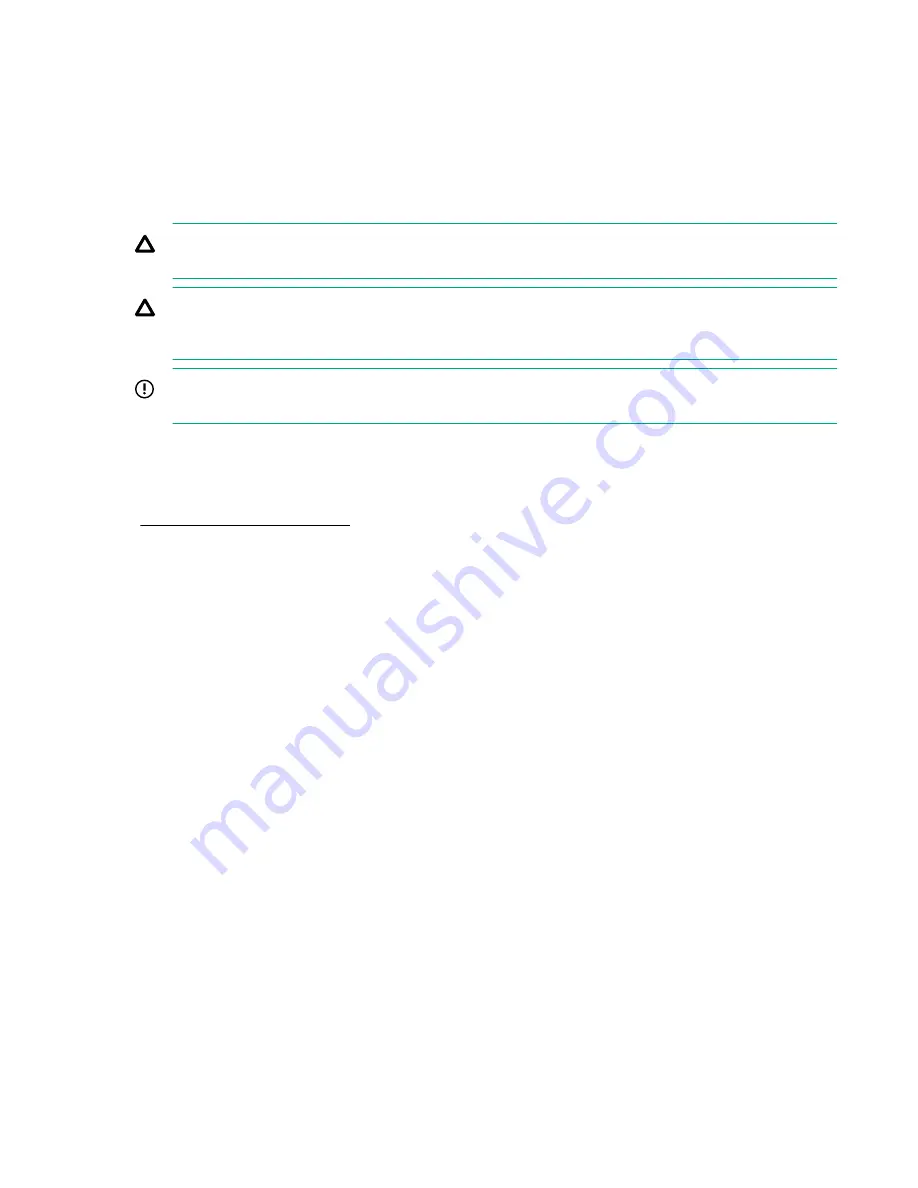
Preparing the enclosure
Each HPE BladeSystem enclosure ships with device bay dividers to support half-height devices. If the
dividers have been removed, always reinstall the dividers before installing half-height devices and device
bay blanks. For more information on installing the device bay dividers, see the enclosure setup and
installation guide.
Prerequisites
Review the following alerts before installing the enclosure.
CAUTION:
When installing half-height blades in a quadrant, always install a divider in that quadrant.
Failure to install the divider can result in damage to the connectors on the server blades.
CAUTION:
To prevent improper cooling and thermal damage, do not operate the server blade or the
enclosure unless all recommended drive and device bays are populated with either a component or
a blank.
IMPORTANT:
For optimal cooling and system performance, configure the HPE BladeSystem c7000
enclosure with 10 fans.
Installing server blade options
Before installing and initializing the server blade, install any server blade options, such as an additional
processor, hard drive, or mezzanine card. For server blade options installation information, see
"
."
Installing interconnect modules
For specific steps to install interconnect modules, see the documentation that ships with the interconnect
module.
Interconnect bay numbering and device mapping
HPE BladeSystem c7000 Enclosure
40
Setup
















































