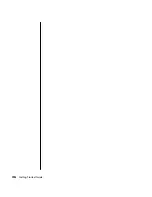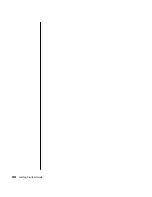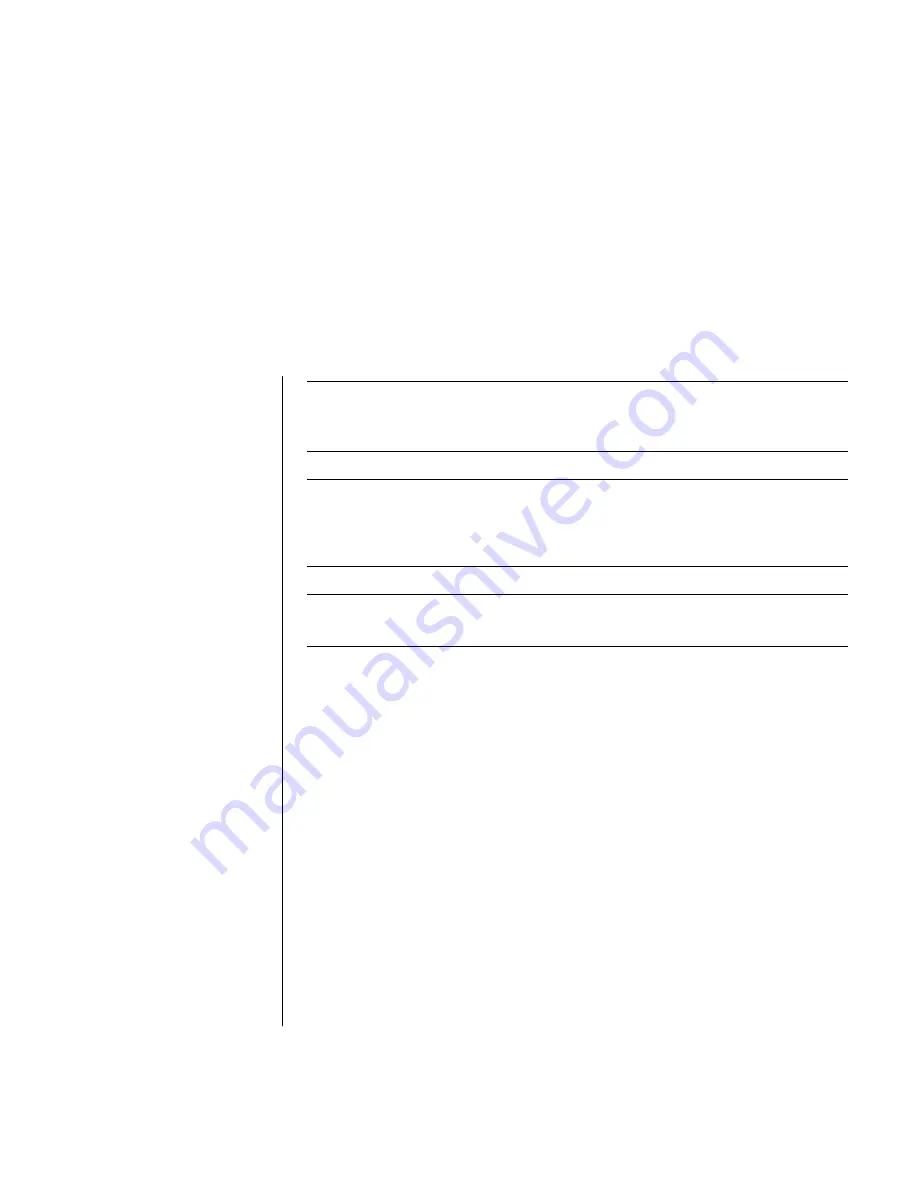
Creating (Burning) CDs
43
NOTE:
Burn
is an industry term used to describe the recording of information onto
a DVD or CD. Optical recording uses a laser beam to place information onto the
disc, thus the term
burning
.
NOTE:
If your recording fails, manually select a slower recording speed, if
available, each time you make a recording. Refer to the Help menu in your
selected software program for more information about selecting a slower
recording speed.
NOTE:
HP supports lawful use of technology and does not endorse or encourage
the use of our products for purposes other than those permitted by copyright law.
If your PC has a CD-RW or DVD Writer (select models only), your PC has
recording software and you can make your own music or data CDs.
Your PC has four recording software programs, iTunes, Windows Media Player,
RecordNow!
, and Windows XP. You copy or download music to their library
and can then organize or copy the music files. You can copy Windows Media
files that have a .wma extension, .mp3 files, or .wav files to a CD by using a
CD-RW drive or a DVD Writer drive. You can also use iTunes or Windows Media
Player to copy music files to a portable device or memory card.
Use a CD-R disc if you are going to play the disc in a CD player, CD-ROM,
CD-RW, DVD-ROM, or DVD+RW/+R, or double layer DVD+R drive. CD-R discs
are compatible with more players than CD-RW discs.
Creating (Burning) CDs
Summary of Contents for VH677UA#ABA - Pavilion Dv6-1244sb Entertainment
Page 1: ...Getting Started Guide ...
Page 6: ...vi Getting Started Guide ...
Page 8: ...2 Getting Started Guide ...
Page 42: ...36 Getting Started Guide ...
Page 48: ...42 Getting Started Guide ...
Page 66: ...60 Getting Started Guide ...