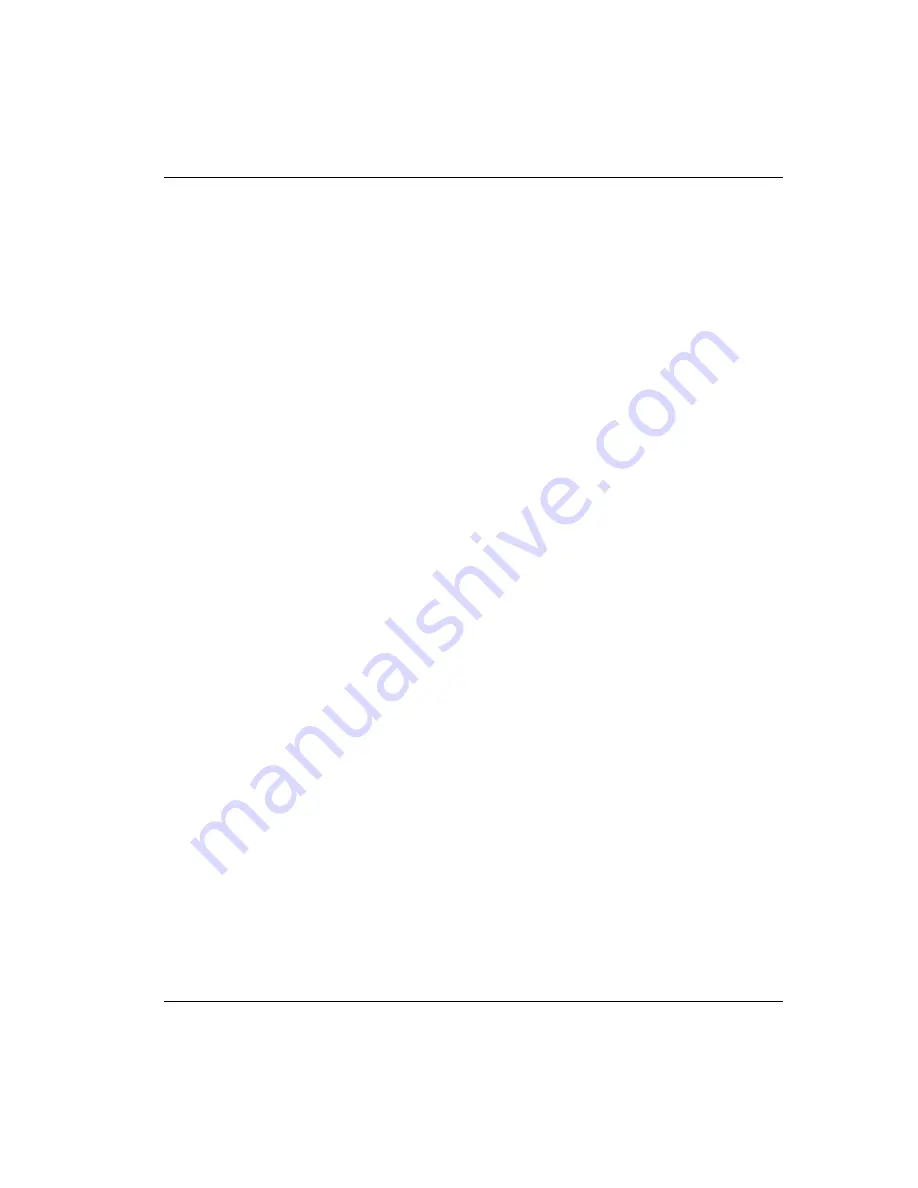
host bus adapter for Windows and Linux installation guide
3–3
Installing the SCSI Miniport Driver
2. Double-click the System icon.
3. Click Device Manager.
4. Open the SCSI and RAID controllers item in the list.
5. Click Remove.
6. Choose Yes to confirm.
7. Click OK.
8. Reboot the computer to restart Windows Advanced Server Limited Edition v1.2.
Linux Device Driver Installation
This section describes the instructions for installing the Linux SCSI Miniport driver.
Linux System Requirements
Ensure that your system meets these minimum requirements:
•
Installed HBA
•
Linux Miniport driver and registry parameter file from the software kit provided
with the HBA
•
Linux operating system
•
StorageWorks Fibre Channel Storage subsystem (interconnect device and storage
device)
Installing the Linux Driver Using a Tar File
To install the driver and boot the system, you must be running as root.
1. Enter the following command to create a temporary directory (for example,
emlxtemp).
# mkdir emlxtemp
2. Enter the following command to change directory to the temporary directory.
# cd emlxtemp
3. Copy or download the device driver file to the temporary directory.






























