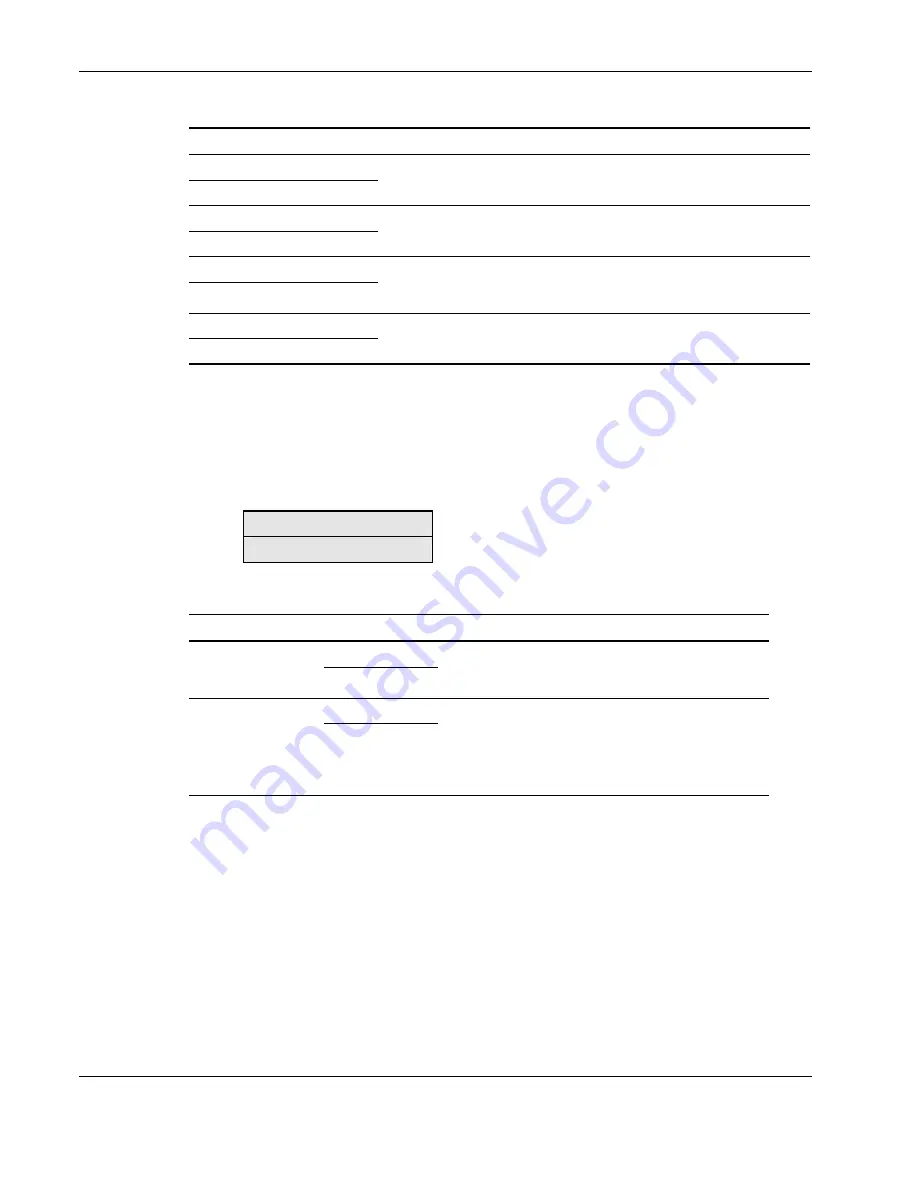
Identifying Components
3-14
HP UPS R12000 XR Models Maintenance and Service Guide
HP CONFIDENTIAL
Codename: Sierra Part Number: 221273-001 Last Saved On: 7/31/02 8:58 AM
Table 3-3: Main Module Status Options
continued
LCD Display
Explanation
Starting Up
x
Alarms
The full UPS or a single electronics module (hot-swap) is ramping
up.
Module Failure
x
Alarms
At least one electronics module or the supervisory board has
experienced a critical failure and is offline.
Unknown Stats
x
x
Alarms
The UPS issues an unrecognized status code. This is normal in
certain situations, such as when the UPS is busy or powering down.
The variable
x
indicates the specific status code.
UPS Supporting Load
x
Alarms
The UPS is powering the load.
Electronics Modules (M1-M4) Status and Alarms
Select
Module M
x
to display
Status
and
Alarms
for an electronics module. The variable
x
indicates one of the electronics modules (Module M1-M4). Table 3-4 lists the possible status
options. For a descriptive list of alarm causes and solutions, refer to the section, “LCD Alarm
Troubleshooting,” in Chapter 5.
Status: Select
Module Mx
Table 3-4: Electronics Modules M1-M4 Status Options
Message LCD
Display
Explanation
System Normal
Submodule Status
+ Active Alarm
Count
0 Alarms
In this example, the UPS has detected no problems
with the electronics module and there are no
alarms.
Module M
x
Submodule not
Detected
Not Detected
Module M
x
is not detected (
x
is 1-4).
Either an electronics module is not installed, or the
UPS is gathering system configuration information
during initialization. This condition should not
persist for more than 60 seconds after startup.






























