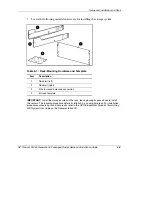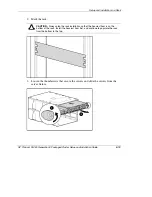Setup and Installation in a Rack
2.
Mark the rack.
CAUTION:
Always plan the rack installation so that the heaviest item is on the
bottom of the rack. Install the heaviest item first, and continue to populate the rack
from the bottom to the top.
3.
Loosen the thumbscrews that secure the servers and slide the servers from the
server fixture.
HP ProLiant DL380 Generation 3 Packaged Cluster Setup and Installation Guide
5-13
HP CONFIDENTIAL
Writer: Woody Jernigan File Name: f-ch5 Setup and Installation in a Rack
Codename: Sopwith Part Number: 252621-003 Last Saved On: 9/17/03 1:02 PM