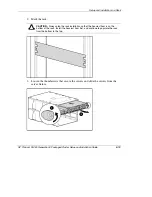Setup and Installation in a Rack
5-22
HP ProLiant DL380 Generation 3 Packaged Cluster Setup and Installation Guide
HP CONFIDENTIAL
Writer: Woody Jernigan File Name: f-ch5 Setup and Installation in a Rack
Codename: Sopwith Part Number: 252621-003 Last Saved On: 9/17/03 1:02 PM
3.
Insert the SmartStart CD into the CD-ROM drive and reboot the server. Follow
the on-screen instructions to begin the operating system installation process.
For more information on installing the operating system, refer to the SmartStart
installation poster included in the ProLiant Essentials Foundation Pack, the
operating system documentation, or go to
http://www.hp.com/servers/proliant/highavailability
for additional information on
some operating systems.
For the latest information on supported operating systems, refer to the HP
website,
ftp://ftp.compaq.com/pub/products/servers/os-support-matrix-310.pdf
.
4.
Repeat steps 2 and 3 for the second server.
5.
Set up and verify the MSA500 system and cluster operations.
The installation is complete.