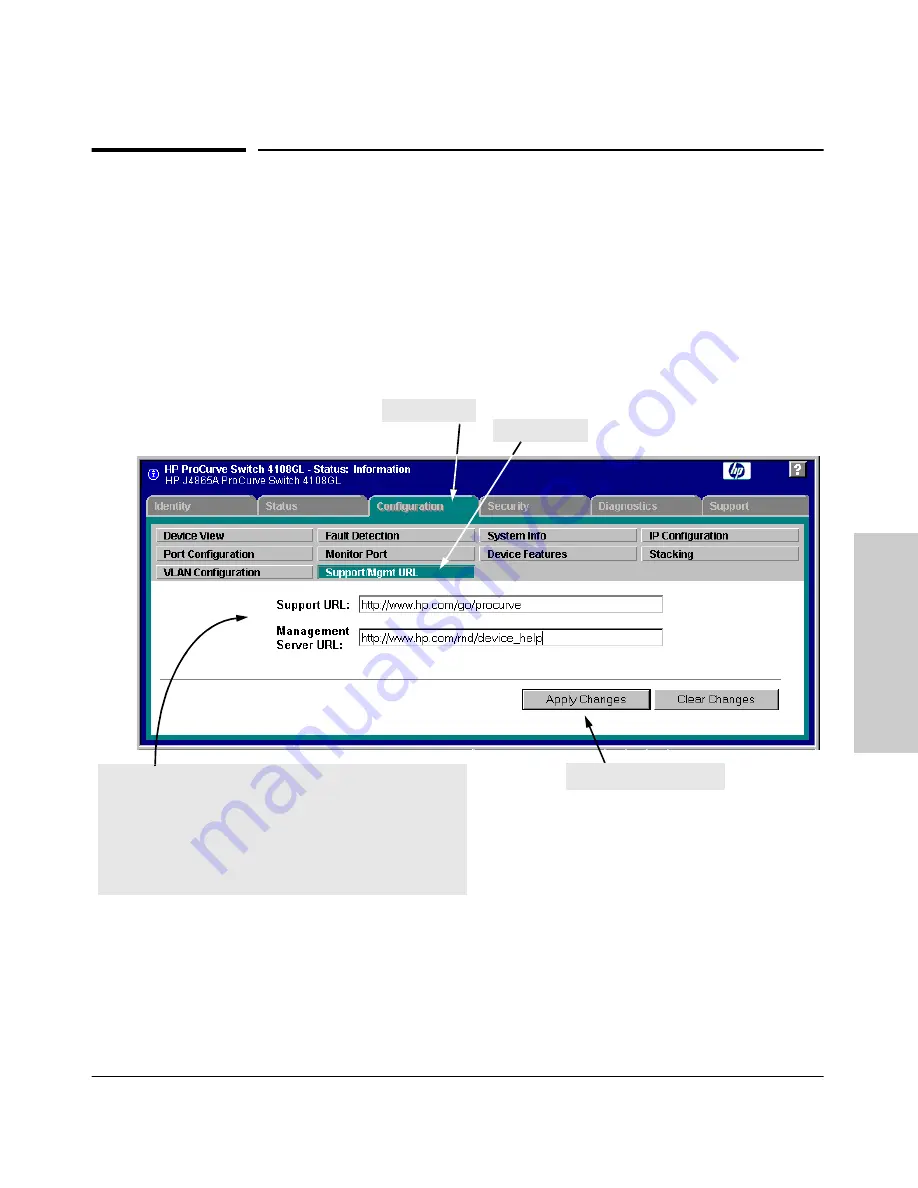
4-13
Using the HP Web Browser Interface
Support/Mgmt URLs Feature
Usin
g
th
e HP
Web
Bro
w
ser
In
te
rfa
c
e
Support/Mgmt URLs Feature
The Support/Mgmt URLs window enables you to change the World Wide Web
Universal Resource Locator (URL) for two functions:
■
Support URL
– a support information site for your switch
■
Management Server URL
– the site for online help for the web browser
interface, and, if set up, the URL of a network management station running
HP TopTools for Hubs & Switches.
Figure 4-6. The Default Support/Mgmt URLs Window
3. Enter URLs for:
- the support information source you want the switch to access
when you click on the web browser interface Support tab – the
default is HP’s ProCurve network products World Wide Web
home page
- the URL of the network Management server or other
source of the online help files for this web browser inter-
face. (The default accesses Help on HP’s World Wide Web site.)
1. Click Here
2. Click Here
4. Click on Apply Changes
Summary of Contents for ProCurve 4108gl Bundle
Page 1: ...hp procurve switch 4108gl management and configuration guide www hp com go hpprocurve ...
Page 2: ......
Page 40: ...2 16 Using the Menu Interface Where To Go From Here Using the Menu Interface ...
Page 154: ...8 24 Time Protocols SNTP Messages in the Event Log Time Protocols ...
Page 350: ...14 44 Port Based Virtual LANs VLANs and GVRP GVRP Port Based Virtual LANs VLANs and GVRP ...
Page 383: ...16 13 Spanning Tree Protocol STP How STP Operates Spanning Tree Protocol STP ...
Page 384: ...16 14 Spanning Tree Protocol STP How STP Operates Spanning Tree Protocol STP ...
Page 442: ...18 30 Troubleshooting Restoring a Flash Image Troubleshooting ...
Page 466: ...B 6 MAC Address Management Determining MAC Addresses MAC Address Management ...
Page 470: ......
Page 481: ...Index 11 Index write memory effect on menu interface 2 13 X Xmodem OS download A 6 ...
Page 482: ......






























