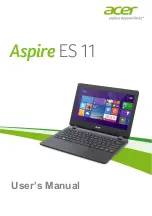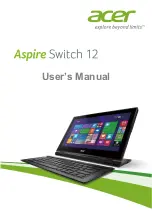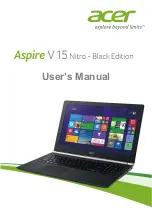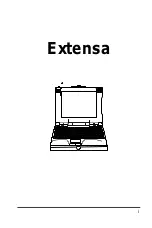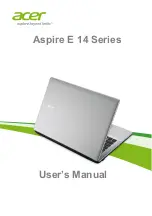4.
Place the computer upright and open as far as possible.
5.
Remove the WLAN antennas from the tabs and the routing path (1) on the top of the computer.
6.
Note the location that the antennas route through the chassis (2).
7.
Remove the five Torx T8M2.5×4.0 screws (1) from the display hinges (3 screws in the left hinge,
2 in the right hinge).
8.
Lift the display assembly straight up and remove it (2).
CAUTION:
When installing the display assembly, be sure that the wireless antenna cables are
routed and arranged properly.
Failure to properly route the antennas can result in degradation of the computer's wireless
performance.
74 Chapter 6 Removal and replacement procedures for Authorized Service Provider parts
Summary of Contents for ProBook 470 G1
Page 1: ...HP ProBook 470 G1 Notebook PC Maintenance and Service Guide ...
Page 4: ...iv Important Notice about Customer Self Repair Parts ...
Page 6: ...vi Safety warning notice ...
Page 12: ...xii ...
Page 17: ...Category Description Hard drive Memory module Optical drive WLAN module Keyboard 5 ...