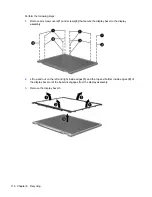4.
Disconnect all display panel cables
(1)
from the display inverter and remove the inverter 2.
5.
Remove all screws
(1)
that secure the display panel assembly to the display enclosure.
6.
Remove the display panel assembly
(2)
from the display enclosure.
7.
Turn the display panel assembly upside down.
8.
Remove all screws that secure the display panel frame to the display panel.
9.
Use a sharp-edged tool to cut the tape
(1)
that secures the sides of the display panel to
the display panel frame.
Display 117
Summary of Contents for Pavilion g4
Page 1: ...HP G4 Notebook PC Maintenance and Service Guide ...
Page 4: ...iv Safety warning notice ...
Page 8: ...viii ...
Page 23: ...Front Component Description Speakers 2 Produce sound Front 15 ...
Page 26: ...3 Illustrated parts catalog 18 Chapter 3 Illustrated parts catalog ...
Page 28: ...Computer major components 20 Chapter 3 Illustrated parts catalog ...
Page 132: ......