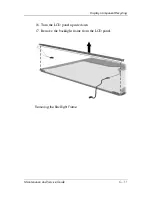Maintenance and Service Guide
Index–1
Index
1394 port
1–11
A
all-in-one media cable, spare
part number
3–18
,
3–20
analog TV tuner, spare part
number
3–18
,
3–23
arrow keys
1–15
audio troubleshooting
2–21
audio Y-cable 2, spare part
number
3–18
,
3–20
audio-in jack
location
1–9
pin assignments
D–2
audio-out jack
location
1–9
pin assignments
D–1
B
base enclosure, spare part
number
3–9
,
3–22
battery
removal
5–6
spare part number
3–11
,
3–21
,
5–6
specifications
6–7
battery bay
1–13
,
1–22
battery light
1–7
battery release latch
1–22
Bluetooth module
removal
5–57
spare part number
3–9
,
3–20
,
5–57
Bluetooth module cable
illustrated
3–15
removal
5–59
bottom components
1–22
Bracket Kit
contents
3–5
spare part number
3–5
,
3–22
C
Cable Kit
components
3–15
spare part number
3–15
,
3–22
cables, service considerations
4–2
caps lock
key
1–15
CMOS clearing
1–4
components
bottom
1–22
front
1–6
keyboard
1–14
left-side
1–10
,
1–12
right-side
1–8
top
1–16
,
1–18
,
1–21
Summary of Contents for Pavilion dv8300
Page 60: ...3 4 Maintenance and Service Guide Illustrated Parts Catalog Computer Major Components ...
Page 62: ...3 6 Maintenance and Service Guide Illustrated Parts Catalog Computer Major Components ...
Page 64: ...3 8 Maintenance and Service Guide Illustrated Parts Catalog Computer Major Components ...
Page 66: ...3 10 Maintenance and Service Guide Illustrated Parts Catalog Computer Major Components ...