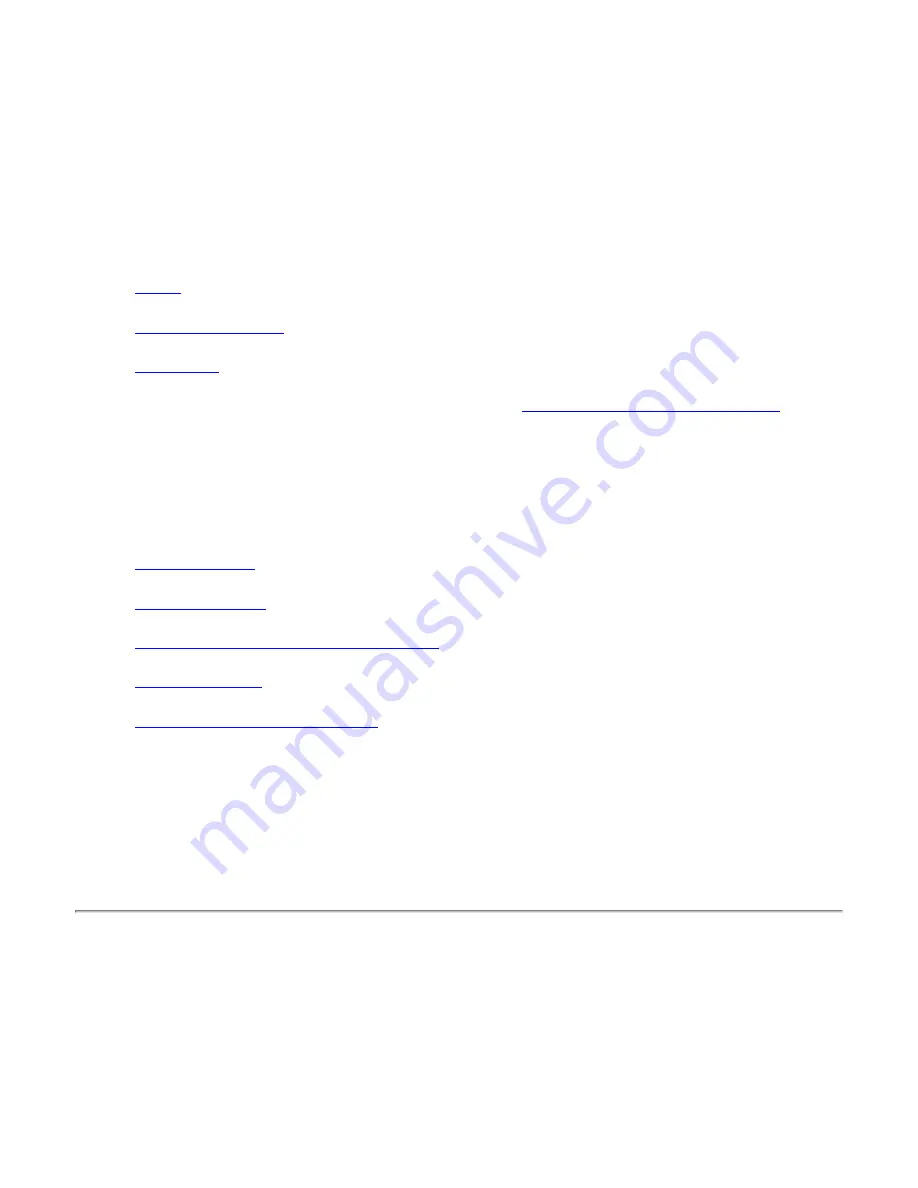
User's Guide
for HP Jetdirect 200m print server
and HP Jetdirect 250m print server
Contents:
1.
Basics
of networking and network printing
2.
General information
about the print servers
3.
Installation
of the print servers.
4. Configuration and management -- please refer to the
HP Jetdirect Administrator's Guide
. In that
document, click on one of these topics in the contents panel on the left:
❍
TCP/IP Configuration
❍
Using the Embedded Web Server
❍
Configuring for LPD printing
❍
FTP printing
❍
Security features
5.
Troubleshooting
the print servers
6.
Technical support
for the print servers
7.
Specifications and regulatory information
for the print servers
8.
Limited warranty
for the print servers
9.
Some useful tools and techniques
❍
Tools
■
Installer
■
Embedded web server
❍
Techniques
■
Printing a configuration page
■
Setting a new IP address
■
Performing a cold reset (reset to factory defaults)
©2001, 2002 Hewlett-Packard Company
Summary of Contents for J6039C - JetDirect 200M Print Server
Page 4: ...Section 1 Networks Click the button to continue ...
Page 10: ......
Page 13: ......
Page 27: ...Section 2 Network Printing Click the button to continue ...
Page 33: ...infrastructure and ad hoc peer to peer wireless topologies ...
Page 35: ......
Page 37: ...Section 3 Installing a Network Printer Click the button to continue ...
Page 40: ...cable we have omitted power cords from the illustration to keep the drawings simple ...
Page 46: ...End of Network Basics tutorial ...
Page 58: ...Green flickering intermittently on and ready flickering indicates network activity ...
Page 80: ...Does the control panel display on your printer show an error message ...
Page 91: ......
Page 98: ......
Page 100: ...Does the page indicate I O Card Ready ...
Page 119: ......
Page 130: ......
Page 132: ......
















