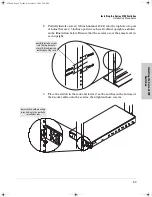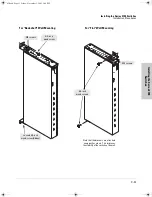3-3
Troubleshooting
Diagnosing with the LEDs
T
rou
bl
esh
oot
in
g
Diagnosing with the LEDs
Table 3-1 shows LED patterns on the switch that indicate problem conditions.
1.
Check in the table for the LED pattern that you see on your switch.
2.
Refer to the corresponding diagnostic tip on the next few pages.
Table 3-1.
LED Error Indicators
Diagnostic Tips:
LED Pattern Indicating Problems
Diagnostic Tips
Power
Fault
Port Link
Off with power cord
plugged in
*
*
➊
On
Prolonged On
*
➋
On
Off
Off with cable
connected
➌
* This LED is not important for the diagnosis.
Tip
Number
Problem
Solution
➊
The switch is not
plugged into an
active AC power
source, or the
switch’s power
supply may have
failed.
1. Verify that the power cord is plugged into an active power source and to the
switch. Make sure these connections are secure.
2. Try power cycling the switch by unplugging and plugging the power cord back in.
3. If the Power LED is still not on, verify that the AC power source works by plugging
another device into the outlet. Or try plugging the switch into a different outlet or
try a different power cord.
If the power source and power cord are OK and this condition persists, the switch
power supply may have failed. Call your HP-authorized LAN dealer, or use the
electronic support services from HP to get assistance. See the Customer Support/
Warranty booklet that came with your switch for more information.
➋
A
switch
hardware
failure has
occurred during
self test.
Try power cycling the switch. If the fault indication reoccurs, the switch has failed
its self test. Call your HP-authorized LAN dealer, or use the electronic support
services from HP to get assistance. See the Customer Support/Warranty booklet that
came with your switch for more information.
z3.book Page 3 Friday, November 1, 2002 5:40 PM
Summary of Contents for J4897A
Page 1: ...hp procurve series 2700 switches installation guide www hp com go hpprocurve ...
Page 2: ......
Page 8: ...z3 book Page vi Friday November 1 2002 5 40 PM ...
Page 16: ...z3 book Page 8 Friday November 1 2002 5 40 PM ...
Page 36: ...z3 book Page 6 Friday November 1 2002 5 40 PM ...
Page 59: ......